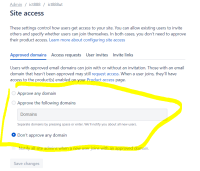-
Type:
Suggestion
-
Resolution: Tracked Elsewhere
-
Component/s: Administration - Audit Log
-
963
-
832
We are closing this ticket (JRACLOUD-3157) in favour of more specific feature requests.
Please see full explanation in the comment here.
NOTE: This suggestion is for JIRA Cloud. Using JIRA Server? See the corresponding suggestion.
Hi everyone,
For Jira Cloud, we have implemented a number of the audit log requests on the original description, including notification schemes and custom fields. While adding additional Jira-specific events to the Jira audit log is not on our roadmap, we will keep this ticket open to announce if new events are added in the future.
For our cloud products broadly, we are working to add a richer set of audit logs to for Atlassian cloud administration and Atlassian Access features in order to provide better visibility into administration activities across all of our cloud products. We are focused on addressing ACCESS-577, and then expanding into additional insights into Atlassian account changes, app installations, site and billing changes across all the products in use at your organization.
Regards,
Dave Meyer
Atlassian Product Management
Original request description
We have many Jira Administrators - at least one per project.
In a way, this is due to a missing level of administration (JRA-3156) - but regardless of that fact, its necessary to know which administrator did what & when - we need to have an audit trail of Administrator actions. In some cases, we need to have notifications - or have additional information in existing notifications detail who the administrator was that performed this action.
Currently, the problems we have experienced are:
- A user is created, but we dont know by who. Sometimes, we see a user that isnt meant to exist e.g. "testUser" - but we dont know who to contact to get rid of it.
Sometimes the user themselves have a problem logging on, getting access to their project etc - and it would be useful for them to contact the administrator that created their account rather - therefore it would be useful to have this info in an audit trail, so we can find out who it is - or better still, have this information in the email sent out (JRA-2555) - A default notification scheme is changed - affecting all projects - and we dont know who did it (we want to know who did it so we can ask them not to do that again)
 (done)
(done) - A global custom field is added (usually by mistake) - affecting all projects - and we dont know who did it (We want to know who did it so we can remove it - and ask them not to do that again)
 (done)
(done) - A new issue type is added - affecting all projects - and we dont know who did it (we want to know who did it so we can discuss using an existing issue type - or discuss the addition of a new type so that it makes sense to more projects)
- A user we dont know about is given jira-administrator priveledges. Given the fact that this new user may not know very much about how to administer Jira - and they can go on to do the things mentioned above, then we need to know about this. We need to contact the administrator who did it and ask them not to do it again. We need to contact the new jira-administrator and make sure they know what they are doing!
 (done)
(done) - Someone turns unnassigned issues "on" and all of a sudden Project Leads stop getting notifications for new issues on their project. We need to know who did it, so we can break their legs .
- Currently, in the audit logs of JIRA, it does not cover changes done in the screen scheme section, or screens in JIRA Administration. We are then unable to find out who performed changes there.
- Currently, the Audit Logs of Jira doesn't cover "Time Tracking" Global Settings changes. Such as Site-Admin changes the format from Hours to Days. This is not recorded in the Audit logs and all of a sudden the Jira Issue's Time Tracking fields change the way they show Original Estimates, Time Tracking, etc.
- There is no Audit log for the changes to Default "Priority" on the Global Priority Settings. An Admin can change the Default Priority from Medium to Low and the next created Issues take that priority by default.
- Audit log doesn't capture "Issue Collectors" that are deleted from JIRA Projects
- Currently, the Audit Logs of Jira doesn't cover changes made to the filter. Creating multiple filters, changing the filter owner and modifying filters in the Jira Software. None of these activities is reflected in the audit log
- Audit logs does not show changes made by Add-ons. Example custom fields created on addition of TEMPO does not log into Jira audit logs.
These have been the main ones that have bitten us.
- duplicates
-
JRACLOUD-2846 Administrative Change
- Closed
-
JRACLOUD-7846 Enterprise level auditing
- Closed
- has a derivative of
-
AX-981 Audit logs don't show author of user and group changes after introducing unified administration
-
- Closed
-
-
JRACLOUD-59957 Audit logging for non JIRA Administrators
-
- Closed
-
-
JRACLOUD-37378 Audit log does not allow to hide non-human changes
- Closed
-
JRACLOUD-39078 Audit Log: Provide Filter by author of the change
- Closed
-
JRACLOUD-39347 Auditing localication improvements
- Closed
-
JRACLOUD-40038 Audit log to display time according to user timezone
- Closed
-
JRACLOUD-41884 Audit log for when a field configuration is associated with a screen
- Closed
-
JRACLOUD-42500 Audit log to display add-on modification/installation
- Closed
-
JRACLOUD-42910 As an admin, I want the audit logs to cover screens and the screen schemes so that we audit it
- Closed
-
JRACLOUD-43160 User and Group Management events in JIRA audit log are anonymous
- Closed
-
JRACLOUD-80503 Audit log for deletion of Issue Collectors from Jira projects
- Closed
-
JRACLOUD-80502 Add audit logs for "Time Tracking" Global Settings changes
- Gathering Interest
- incorporates
-
JRACLOUD-14229 See history of changes made to a Version
- Closed
- is detailed by
-
JRACLOUD-41340 Add indexing event into JIRA audit log
- Closed
-
AX-1489 [Tracking in Issue Links] Organisation-level audit log feature requests
- Gathering Interest
- is duplicated by
-
JRACLOUD-31007 User Details - Show Who Created User
- Closed
-
JRACLOUD-35451 Show user creation and updated date in JIRA UI
- Closed
-
JRACLOUD-39078 Audit Log: Provide Filter by author of the change
- Closed
-
JRACLOUD-39079 Audit Log: Integrate Plugin audit log
- Closed
-
JRACLOUD-39715 Add the custom field ID to audit log for changes in a custom field
- Closed
-
JRACLOUD-41654 Audit log for change to Status configuration
- Closed
-
JRACLOUD-41884 Audit log for when a field configuration is associated with a screen
- Closed
-
JRACLOUD-41900 Admin Audit Log should include profiling and logging events
- Closed
-
JRACLOUD-42500 Audit log to display add-on modification/installation
- Closed
-
JRACLOUD-42746 Audit log for changes to Resolutions configuration
- Closed
-
JRACLOUD-42910 As an admin, I want the audit logs to cover screens and the screen schemes so that we audit it
- Closed
-
JRACLOUD-42950 Audit Log for Priorities
- Closed
-
JRACLOUD-43264 As an administrator I want to keep track of changes to Custom Field Configuration
- Closed
-
JRACLOUD-46216 Change in Resolutions or Priorities does not end up in Audit Log
- Closed
-
JRACLOUD-47542 custom field updated does not reflect in the audit log
- Closed
-
JRACLOUD-66723 Audit log for user management
- Closed
-
JRACLOUD-68981 Include changes to System Configuration in the Audit Logs
- Closed
-
JSWCLOUD-16709 I want to find, in the audit log, JIRA admins who have made changes.
- Closed
-
MP-84 Include Add-ons changes information in Audit Log i.e. install / enable / disable apps in marketplace
- Gathering Interest
- is incorporated by
-
ACCESS-1146 Provide a comprehensive log of user activity
- Closed
- is related to
-
JRACLOUD-76754 Audit log missing information about change to name of status when status has translation
-
- Closed
-
-
ACCESS-1146 Provide a comprehensive log of user activity
- Closed
-
AUTO-24 Display issue keys in audit logs without having to click on 'Show more'
- Closed
-
CLOUD-11190 Audit Log show "delete issues" and who deleted it
- Closed
-
CONFCLOUD-3920 Enterprise level auditing
- Closed
-
JRACLOUD-18119 Version creation data to be stored in JiRA DB
- Closed
-
JRACLOUD-29929 Specific permission in Global Permission to grant or restrict administrator editing the default scheme
- Closed
-
JRACLOUD-41340 Add indexing event into JIRA audit log
- Closed
-
JRACLOUD-44617 Add the context of an automation rule execution to the audit logs.
- Closed
-
JRACLOUD-45480 Send notification to System Admin if Someone is given Admin Privilege
- Closed
-
JRACLOUD-45710 Register "Invite User" events in audit log - currently only Author : Jira is shown
- Closed
-
JRACLOUD-59371 Provide an Audit Log for Deleted Issues in JIRA
- Closed
-
JRACLOUD-61853 Audit log should register Issue Type and Issue Type Scheme
- Closed
-
JRACLOUD-67246 Screen and screen scheme changes - Audit log feature request
- Closed
-
JRACLOUD-67577 More precise Audit Log for user changes
- Closed
-
JRACLOUD-67928 Provide audit log for outgoing email
- Closed
-
JRACLOUD-68043 Audit log does not show changes to Status details
- Closed
-
JRACLOUD-68182 Need to Know Who Enabled Self-Sign Up
- Closed
-
JRACLOUD-68981 Include changes to System Configuration in the Audit Logs
- Closed
-
JRACLOUD-70955 Errors & warnings should be included in a log
- Closed
-
JRACLOUD-73241 Include export of site audit logs in JIRA Cloud site-level audit Log
- Closed
-
JRACLOUD-73294 Provide transaction logs in Jira Audit log
- Closed
-
JRACLOUD-74223 Display more detailed changes in the Audit logs
- Closed
-
JRACLOUD-74282 User re-activation information should be added under user management
- Closed
-
JRACLOUD-74377 Notification for when Site access settings have been configured
- Closed
-
JRACLOUD-74499 Ability to identify which user changed the ProjectEmail
- Closed
-
JRACLOUD-74529 Option to remove log-in lines from audit log
- Closed
-
JRACLOUD-74581 Provide an Advanced Audit log e.g. issue type and issue deletion
- Closed
-
JRACLOUD-74632 Audit trail to include Domain Restricted signup information
- Closed
-
JRACLOUD-74806 Show more information on the Audit Log when you get an error message Manual Syncing Gsuite
- Closed
-
JRACLOUD-75238 Audit logs don't show when Priority field is edited.
- Closed
-
JRACLOUD-76079 Need to track User's last login from other products when using Jira software
- Closed
-
JRACLOUD-76711 Register "Invite User Enable/Disable" events in audit log
- Closed
-
JRACLOUD-77820 Audit log expand all log entries option - 'Show more' button for all log entries at once.
- Closed
-
JRACLOUD-78802 Include Issue Key for Deleted Issues in Organization Audit Log
- Closed
-
JRACLOUD-80040 Dashboard Activity Logging
- Closed
-
JRASERVER-3157 JIRA Administration Audit trail / notifications
- Closed
-
JSDCLOUD-4698 Provide an outgoing email logs
- Closed
-
JSDCLOUD-13094 Audit log does not show any records for deleted field under a request type (Jira Service Management)
- Closed
-
CLOUD-5704 Make change log available for customers
- Closed
-
CLOUD-6751 Allow administrators to have access to logs
- Closed
-
ACCESS-1050 Add OS or device-used to login activity in org audit logs
- Gathering Interest
-
ACCESS-1114 Add org-level audit log for when a user from an allowed-domain performs self sign up
- Gathering Interest
-
AI-1125 Display more data on audit log about filter condition changes
- Gathering Interest
-
CLOUD-11114 Audit information about who installed (free) marketplace app
- Gathering Interest
-
ID-8540 Audit Log for user logins
- Gathering Interest
-
JRACLOUD-43578 Audit logging against user issue views and actions
- Gathering Interest
-
JRACLOUD-60515 Ability to export Audit Log data based on the returned result from the filter
- Gathering Interest
-
JRACLOUD-66735 Get notification from Audit Log
- Gathering Interest
-
JRACLOUD-68208 Allow tracking of issue deleted, moved and undo function
- Gathering Interest
-
JRACLOUD-68267 Jira audit log retention period needs to be increased
- Gathering Interest
-
JRACLOUD-72017 Logs for bulk changes
- Gathering Interest
-
JRACLOUD-73011 Provide access to the Incoming mail logs
- Gathering Interest
-
JRACLOUD-73573 Automatic Export of Audit Logs
- Gathering Interest
-
JRACLOUD-74945 Audit log: include any changes done in a custom field configuration (context, options, default values)
- Gathering Interest
-
JRACLOUD-75190 Audit logging for dashboards and dashboard gadgets
- Gathering Interest
-
JRACLOUD-75490 Ability to get utilisation information for Custom Fields in filters/boards/dashboards/Archived projects
- Gathering Interest
-
JRACLOUD-75647 Log "General Configuration" changes in the audit log
- Gathering Interest
-
JRACLOUD-75653 Audit log for project access / who viewed project
- Gathering Interest
-
JRACLOUD-79986 [Tracking in Issue Links] Site-level audit log feature requests
- Gathering Interest
-
JSDCLOUD-11089 Audit logs for Queue filter query changes
- Gathering Interest
-
JSDCLOUD-11728 Implement audit log for tracking changes to Request Types and Forms
- Gathering Interest
-
JSDSERVER-11338 Audit logs for Queue filter query changes
- Gathering Interest
-
MP-74 Show user responsible for action on Add-on Audit Log
- Gathering Interest
-
MP-84 Include Add-ons changes information in Audit Log i.e. install / enable / disable apps in marketplace
- Gathering Interest
-
MP-111 Log changes made by Add-ons in JIRA audit logs
- Gathering Interest
-
PCS-87216 Loading...
-
ENT-1275 Loading...
- is superseded by
-
AX-1489 [Tracking in Issue Links] Organisation-level audit log feature requests
- Gathering Interest
-
JRACLOUD-79986 [Tracking in Issue Links] Site-level audit log feature requests
- Gathering Interest
- relates to
-
JRACLOUD-80541 In site-level audit logs some actions are attributed to Author : JIRA despite having been enacted by a user
-
- Closed
-
-
JRACLOUD-72372 Allow disabling attachment download from the issue view
- Closed
-
ACCESS-577 Audit log for user management
- Closed
-
CLOUD-12460 Feature to restrict the downloading permission of attachment
- Gathering Interest
-
JSDCLOUD-12578 Incorporate Customer Organization logs into the System logs
- Gathering Interest
-
PC-7920 Loading...
- mentioned in
-
Page Loading...
-
Page Loading...
-
Page Loading...
-
Page Loading...
-
Page Loading...
-
Page Loading...
-
Page Loading...
-
Page Loading...
-
Page Loading...
-
Page Loading...
-
Page Loading...
-
Page Loading...
-
Page Loading...
-
Page Loading...
-
Page Loading...
-
Page Loading...
-
Page Loading...
-
Page Loading...
-
Page Loading...
-
Page Loading...
-
Page Loading...
-
Page Loading...
-
Page Loading...
-
Page Loading...
-
Page Loading...
-
Page Loading...
-
Page Loading...
-
Page Loading...
-
Page Loading...
-
Page Loading...
-
Page Loading...
-
Page Loading...
-
Page Loading...
-
Page Loading...
-
Page Loading...
-
Page Loading...
-
Page Loading...
-
Page Loading...
-
Page Loading...
-
Page Loading...
-
Page Loading...
-
Page Loading...
-
Page Loading...
-
Page Loading...
-
Page Loading...
-
Page Loading...
-
Page Loading...
-
Page Loading...
-
Page Loading...
-
Page Loading...
-
Page Loading...
-
Page Loading...
-
Page Loading...
-
Page Loading...
-
Page Loading...
-
Page Loading...
-
Page Loading...