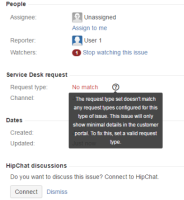-
Type:
Suggestion
-
Resolution: Fixed
-
Component/s: Issue View
NOTE: This suggestion is for JIRA Service Desk Server. Using JIRA Service Desk Cloud? See the corresponding suggestion.
Thank you for all the feedback provided! We are currently exploring a few solutions for this based on the use case from the feedback. Once we have something I will definitely share it with you all!
Thanks again for the responses ![]()
– JIRA Service Desk
Hi all,
Thank you for taking your time out and giving feedback on this ticket. I am just wondering what use cases do you guys fall into with this feature request:
- The user is a JIRA user (not a JSD agent) but would like to raise request for a JSD project from the JIRA side
- The user is a JSD agent and is raising the ticket on behalf of a customer in the JSD project
- The user is a JSD agent is is raising a ticket for themselves.
- Other use case: please specific
I would love to hear about what use cases you guys have and see what solution we can do to best suit your needs.
Cheers,
Vincent - JSD Product Manager
Since Service Desk 2.1 we can edit the Customer Request type, but the field is not visible on the Create or Edit screen. I added the field and when I go to Configure Fields, I can check the field. Something is happening (some white space is added where the field should be), but the field is not visible.
I know we can raise a request for a customer throught the portal in his name, but, it should be visible on those screens.
Workaround
Automatically set Customer Request Type When Issue is Created via JIRA.
- blocks
-
JSDSERVER-86 Several custom field types can't be added to a request type
- Closed
-
JSDSERVER-7097 'Group' custom field type can't be added to a request type
- Gathering Interest
- is duplicated by
-
JSDSERVER-1055 Request Type should be included in the Create Issue screen
- Closed
-
JSDSERVER-1255 Ability to set the Customer Request Type in Create Issue Screen in JIRA Service Desk
- Closed
-
JSDSERVER-1754 As a JIRA User, I'd like to set the Request Type while Creating an Issue
- Closed
-
JSDSERVER-2962 Dynamically setting "Service Desk Request Type" when creating an issue in Jira
- Closed
-
JSDSERVER-3182 I want to be able to set the "Customer Request Type" manually when raising Service Desk ticket outside of Portal
- Closed
- is related to
-
JSDSERVER-4723 Organization field does not appear in Create Issue screen (not portal)
-
- Closed
-
-
JRASERVER-59078 Issue Navigator screen does not respect JIRA's "Inline Edit" System setting
-
- Closed
-
-
JSDSERVER-2419 Service Desk "Queues" screen does not respect JIRA's "Inline Edit" System setting
-
- Closed
-
-
JSDSERVER-3425 Add a drop down option "Service Desk Request" to the Create issue button in JIRA.
- Closed
-
DESK-4438 Loading...
-
DESK-4439 Loading...
- relates to
-
JSDSERVER-5025 Request Type is set to "No Match" when moving issues between Service Desk Projects
-
- Closed
-
-
JSDCLOUD-1211 Customer Request Type not visible on edit and create screen
- Closed
-
JSDSERVER-1764 Multiple Issue Type for Customer Request Type
- Gathering Interest
-
JSDSERVER-1809 Automatically set Customer Request Type when issue is created via Jira
- Gathering Interest
-
JSDSERVER-2385 Configure default value for request type when creating Service Desk ticket from JIRA
- Gathering Interest