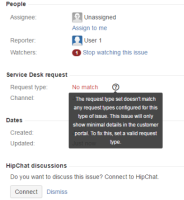-
Type:
Suggestion
-
Resolution: Fixed
-
Component/s: Issue View
-
125
-
140
NOTE: This suggestion is for JIRA Service Desk Cloud. Using JIRA Service Desk Server? See the corresponding suggestion.
Hi all,
We are very excited to let you know that this issue has been fixed! We've been careful to keep this ticket open to collect feedback and apologise for the challenges some of you faced when we rolled out the request type configuration to the issue create experience.
We have made some changes to the experience so you can now opt-out of seeing the request type configuration experience but will still be prompted to select a request type where one is available.
You can read more about the changes here and can comment either on that page or continue to comment here.
I will continue to monitor this page to make sure this problem is solved by the changes we have made and invite you to reach out if you have any questions (you can contact me at jgonsalkorale@atlassian.com).
Best regards,
Jehan Gonsalkorale
Product Manager, Jira Service Management
- blocks
-
JSDCLOUD-86 Several picker field types can't be added to a request type
- Future Consideration
- is duplicated by
-
JSDCLOUD-1055 Request Type should be included in the Create Issue screen
- Closed
-
JSDCLOUD-1255 Ability to set the Customer Request Type in Create Issue Screen in JIRA Service Desk
- Closed
-
JSDCLOUD-1754 As a JIRA User, I'd like to set the Request Type while Creating an Issue
- Closed
-
JSDCLOUD-2962 Dynamically setting "Service Desk Request Type" when creating an issue in Jira
- Closed
-
JSDCLOUD-3182 I want to be able to set the "Customer Request Type" manually when raising Service Desk ticket outside of Portal
- Closed
- is related to
-
JSDCLOUD-3425 Add a drop down option "Service Desk Request" to the Create issue button in JIRA.
- Closed
-
JSDSERVER-1211 Customer Request Type not visible on edit and create screens
- Closed
-
JSMDC-564 Loading...
- relates to
-
JSDCLOUD-2385 Configure default value for request type when creating Service Desk ticket from JIRA
- Under Consideration
-
JSDCLOUD-1764 Multiple Issue Type for Customer Request Type
- Not Being Considered
- mentioned in
-
Page Loading...
-
Page Loading...
-
Page Loading...
-
Page Loading...
-
Page Loading...
-
Page Loading...
-
Page Loading...
-
Page Loading...
-
Page Loading...
-
Page Loading...
-
Page Loading...
-
Page Loading...
-
Page Loading...
-
Page Loading...
-
Page Loading...