-
Suggestion
-
Resolution: Fixed
-
405
-
26
-
NOTE: This suggestion is for JIRA Service Desk Cloud. Using JIRA Service Desk Server? See the corresponding suggestion.
Auto set the Customer Request Type when there is only one associated with the Issue Type.
or
Auto set the Issue Type when choosing the Request type
Steps to reproduce:
Make sure you have at lest two Request Types, each one related to a different Issue Type.
- Create a Issue
- Change the Issue Type
The Request Type field will show "No Matches", even when there is only one Request Type available for the Issue Type.
Hi all,
We have recently launched a new feature "Default request types" that should solve this problem.
To access this feature, simply click on "Project Settings" > "Features" and scroll to the bottom.

If you turn on this feature, whenever an issue is moved or any other action is taken that causes the request type to be lost, the request type field is updated so that it is not null.
By default, it will select the first request type alphabetically. But you can override the default by setting the request type yourself.

This is a "Feature Lab" feature which means that it is an early solution that will be refined later on. This feature does work as expected and will be fully supported.
So, what will change?
- We are looking to have the default request type selection be respected in the issue create experience within Jira. This is not available now but will be available later.
- We will eventually move this out of the Feature Lab and provide a better UX but this will provide an immediate solution to those that need this.
I'd love to know whether this feature meets your expectations, looking forward to hearing from you all!
Kind regards,
Jehan Gonsalkorale
Product Manager, Jira Service Management
- duplicates
-
JSDCLOUD-4176 As a user, for service desk tickets, I want JIRA to prompt users to set request type when performing a move operation to change Issue Type
- Closed
- is duplicated by
-
JSDCLOUD-5025 Request Type is set to "No Match" when moving issues between Service Desk Projects
-
- Closed
-
-
JSDCLOUD-8577 Moving an issue from a project to another project means customers in the portal cannot comment on the issue until its type is fixed
-
- Closed
-
-
JSDCLOUD-3613 Allow For Selecting Customer Request Types When Moving Issues Between SD Projects
- Closed
-
JSDCLOUD-6339 Update Request Type automatically when issue type is moved
- Closed
-
JSDCLOUD-8405 Update Request Type automatically when issue is moved to different project or different workflow
- Closed
- is related to
-
JSDCLOUD-5901 Request type field shows previous request type value in issue navigator list view
-
- Closed
-
-
JSDCLOUD-5807 Inconsistent database value for Request Type prevents "moving" issues to a different type and "editing"
-
- Closed
-
-
JSDCLOUD-8640 Request Type shows incorrect value in New Issue View after performing Move action
-
- Closed
-
-
JSDCLOUD-9181 Wrong request type in the queue and filter view after changing the issue type
-
- Closed
-
-
JSDCLOUD-9732 Moved tickets to ITSM projects don't show on the specialised queues
-
- Closed
-
-
JSDCLOUD-9944 Issues moved to ITSM projects don't have a ticket category
-
- Closed
-
-
JSDCLOUD-349 As an admin I want to be able to change the Issue Type for an existing Service Desk Request Type
- Closed
-
JSDCLOUD-8715 Changing request type should select appropriate issue type
- Closed
-
JSDSERVER-1835 Update request type upon issue type change.
- Gathering Interest
-
ENT-1559 Loading...
- relates to
-
JSDCLOUD-15385 Workflow Validator does not work if "Request Type" has incorrect value after issue is Moved
-
- Gathering Impact
-
- mentioned in
-
Page Loading...
-
Page Loading...
-
Page Loading...
-
Page Loading...
-
Page Loading...
-
Page Loading...
-
Page Loading...
-
Page Loading...
-
Page Loading...
-
Page Loading...
-
Page Loading...

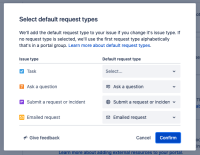
Need this correction of bug as soon as possible !
Thanks