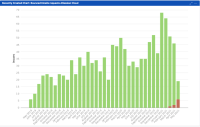-
Type:
Suggestion
-
Resolution: Done
-
Component/s: Notification - Email
-
13,458
-
5,956
Hi everyone, following my last update from June, happy to share that we have now released the full set of audit logs for unsent emails in Jira.
These include -
- Organization admins can unblock Jira user invitations that failed to deliver by navigating in Jira to Settings > System settings > Admin email audit. Read more here.
- Jira Project administrators can use the Project email audit to monitor email suppression and unblock users by navigating to the specific Project settings > Notifications > Project email audit. Read more here.
- Admins will now also be able to see when outgoing emails have been disabled and for free plan users when you have reached your 100 emails per day limit and notifications have been paused. Read more here.
- We heard your feedback and these logs are now also available for our Jira business projects.
While we have released all Jira unsent email audit logs, if you are on a bundled release track you may need to wait for your next scheduled release to see the latest features.
Note, for those seeking similar functionality in our other Atlassian products, I want to help ensure that you are voting, watching and providing your invaluable feedback on the right requests for those teams to see it directly.
- If you would like to be able to track Jira Service Management (JSM) related mail delivery -
JSDCLOUD-4479 - For clearing JSM user emails from suppression list -
JSDCLOUD-7933 - If you’re an organization admin and would like to bulk clear users from your suppressed mail list - ID-8728
With these last updates, we are now closing this ticket. Thank you to everyone who have patiently waited for these features and shared feedback that has helped us in building them.
Best,
Megha Chaudhry
Principal Service Enablement Engineer - Jira Cloud
Hi everyone, as promised in my last update, we have now launched the much anticipated audit log for unsent issue emails in Jira.
Jira project administrators can now use the Issue email audit to monitor email suppression and unblock emails after bounces or other errors.
Checkout my community post to learn more about the feature.
Best,
Megha Chaudhry
Principal Service Enablement Engineer - Jira Cloud
Hi everyone, this is Megha from the Jira team. I’m pleased to share an update with you on a new email audit feature that will enable you to Unblock user invites without needing to raise a support ticket. You can read more about how this feature works in my community post.
The audit feature shows a list of blocked invitation emails alongside an option to resend invitations. Clicking that option will connect you to the resend invite capability within the User management screen and completing this action will unblock the email.
Next up we’ll be tackling an audit of unsent issue notification emails to unblock teams without needing to contact Atlassian Support.
We thank you for your patience as we work through these changes.
Best,
Megha Chaudhry
Principal Service Enablement Engineer - Jira Cloud
Hi everyone,
I’m Eric, a product manager on the Jira email notifications team. I want to thank everyone for all your feedback and insights regarding the challenges you’ve faced and for bringing this to our attention.
I am writing an update to inform everyone that our team completely understands the significant impact that this problem has had on your experience and the urgency of resolving it. While we’re not able to provide any timelines yet, please know that this issue has our full attention and is being thoroughly scoped out.
We will ensure to share further updates as more information becomes available. We appreciate your continued patience and understanding as we work towards a solution that effectively meets your needs.
Please don’t hesitate to reach out to me if you would like to chat further at ezheng@atlassian.com.
Best regards,
Eric Zheng
Product Manager, Jira Software
Hi everyone,
This is Irene from the Jira team. I’m pleased to let you know that you can now quickly unsuppress and resend problematic invitation emails without contacting Atlassian Support. We’ve rolled out this new experience and it's available for all Atlassian customers.
We focused on the invitation email use case
We’ve heard from customers that most cases of suppression occur when a new user is added to a workspace. An admin's natural first step to resolve this would often be to head over to the user management screen on admin.atlassian.com and resend the invite. But this wasn’t changing anything, as the user’s email address was still suppressed, so admins had to contact support.
With the backend work that’s been done, admins can now unsuppress email addresses themselves, without contacting support. Simply select the “Resend invite” link on the admin.atlassian.com user management screen to unsuppress the user’s email address and resend the invitation email, with a single click.
Read more about this here: https://community.atlassian.com/t5/Jira-articles/Unsuppress-invitation-emails-with-one-click/ba-p/2230952#M7912.
Other reasons why emails are not being received
We understand that there might be other situations where users are not receiving their email, for example when their mailbox is full.
If you encounter an issue and it’s not related to a new user being added to your workspace, start by checking if the user can receive emails from outside Atlassian. If that works fine, contact our Jira support team who can investigate this further for you.
Revising the scope of this request
After carefully reviewing the different support tickets and comments in this ticket, we have decided to clarify the scope of this request. This request will now be more specifically to provide our admins with a notification log that enables them to audit all outgoing Jira emails. The title of this request is updated accordingly.
If you were a watcher of https://jira.atlassian.com/browse/JRACLOUD-67928 before, it will be merged into this one.
And if you would like to be alerted when a user’s email has been blocked, please vote and watch for this request: https://jira.atlassian.com/browse/ID-7791
Best,
Irene Ongkowidjaja
Hi everyone,
This is Irene from the Jira team. We are aware that this ticket hasn’t been interacted with for a while, and we’re here to provide an update.
We have read your comments and concerns around the high volume of users this impacts per week.
We’ve heard:
- As an admin, there’s no way of knowing whether an email has been received or not been received which impacts new users to your Jira instance
- The only way to resolve the issue of suppressed email is to contact support
We wanted to let you know that we’ve started exploring solutions to this problem.
We look forward to keeping you updated as we proceed on this journey.
Best,
Irene Ongkowidjaja
Thank you everyone for your patience in waiting for this ticket to be resolved. We wanted to share an update that our Engineering teams have taken note of the number of customers impacted by this ticket and we are working on a plan to drive it toward resolution. Our goal is to inform administrators when an email address is put onto the suppression list, and then ultimately provide a way to remove them from the list. This improvement will take a coordinated effort across a number of back end and front end teams, and so we are unable to provide an exact timeframe for when the improvements will be in place at this stage, but we'll ensure we keep this ticket updated with any news.
For now, we are also shifting this issue over to become a suggestion, as while the experience of dropping emails is far from ideal, it is intended behaviour for email addresses to go onto the suppression list if they aren't responding, so that we can assure delivery for other emails. We are making this change for internal workflow reasons, but it does not change the priority that we are applying to resolving this ticket.
Kind Regards,
Matt Hunter
Senior Manager, Cloud Service Enablement
Summary
For whatever reason that a JIRA notification email bounces back to Atlassian Cloud's mail server, the recipient's email address will be blocked in the system. At this state, no further notification emails can be sent out to the blocked email address. Furthermore, there are no indications in JIRA cloud that an email address is in this state.
Steps to Reproduce
- Send out an email notification to an email address with a full mailbox.
Expected Results
- An error message should be indicated somewhere that the email bounced back and that the email address is blocked. There should be a threshold for bounces before adding the email address into the drop list.
Actual Results
- The email address will be blocked in the mail server and the JIRA users has no indication that the email address is in this current state.
Notes
Atlassian Support can trace these notification emails and unblock the email addresses but there are no indicators in JIRA that can warn users of the current state of the email address. The email address will remain in this state until they reach out to Atlassian support to troubleshoot missing notification emails.
Workaround
Please contact Atlassian Support to check if the missing notification emails is related to this issue.
- has a derivative of
-
ID-8728 As an Org Admin I want to be able to export and clear the mail suppression list from my domain.
- Gathering Interest
- incorporates
-
ID-7791 Allow receiving notifications for when a user has emails blocked.
- Gathering Interest
- is duplicated by
-
CLOUD-10958 Better visibility for accounts with blocked email
- Closed
-
JRACLOUD-61548 Show status of Outgoing Mail
- Closed
-
JRACLOUD-73059 Ability to see email history from Send Email option
- Closed
- is related to
-
CLOUD-10958 Better visibility for accounts with blocked email
- Closed
-
JRACLOUD-7873 Improve the error mail queue
- Closed
-
JSDCLOUD-14999 Bring back Mail Queue in JIRA Cloud
- Gathering Interest
-
JST-725766 Loading...
-
JST-797853 Loading...
-
JST-799052 Loading...
-
PCS-121940 Loading...
-
ENT-1288 Loading...
- relates to
-
JRACLOUD-69965 Show undelivered email messages
- Closed
-
JSDCLOUD-4479 Be able to track outgoing emails that fail to be delivered
- Closed
-
JSDCLOUD-7933 Clear outbound email blocks/bounces within JSM
- Closed
-
ID-6223 Improvement for Undelivered Invitation Email
- Closed
-
ID-8728 As an Org Admin I want to be able to export and clear the mail suppression list from my domain.
- Gathering Interest
-
JRACLOUD-73011 Provide access to the Incoming mail logs
- Gathering Interest
-
JRACLOUD-83378 Due to a recent feature rollout, the Notification Helper was removed. Raising this new Suggestion to restore it..
- Gathering Interest
- is action for
-
GARUDA-1471 Loading...
- is resolved by
-
ACE-4301 Loading...
- mentioned in
-
Page Loading...
-
Page Loading...
-
Page Loading...
-
Page Loading...
-
Page Loading...
-
Page Loading...
-
Page Loading...
-
Page Loading...
-
Page Loading...
-
Page Loading...
-
Page Loading...
-
Page Loading...
-
Page Loading...
-
Page Loading...
-
Page Loading...
-
Page Loading...
-
Page Loading...
-
Page Loading...
-
Page Loading...
-
Page Loading...
-
Page Loading...
-
Page Loading...
-
Page Loading...
-
Page Loading...
-
Page Loading...
-
Page Loading...
-
Page Loading...
-
Page Loading...
-
Page Loading...
-
Page Loading...
-
Page Loading...
-
Page Loading...
-
Page Loading...
-
Page Loading...
-
Page Loading...
-
Page Loading...
-
Page Loading...
-
Page Loading...
-
Page Loading...
-
Page Loading...
-
Page Loading...
-
Page Loading...
-
Page Loading...
-
Page Loading...
-
Page Loading...
-
Page Loading...
-
Page Loading...
-
Page Loading...
-
Page Loading...
-
Page Loading...
-
Page Loading...
-
Page Loading...
-
Page Loading...
-
Page Loading...
-
Page Loading...
-
Page Loading...
-
Page Loading...
-
Page Loading...
-
Page Loading...
-
Page Loading...
-
Page Loading...
-
Page Loading...
-
Page Loading...
-
Page Loading...
-
Page Loading...
-
Page Loading...
-
Page Loading...
-
Page Loading...
-
Page Loading...
-
Page Loading...
-
Page Loading...
-
Page Loading...
-
Page Loading...
-
Page Loading...
-
Page Loading...
-
Page Loading...
-
Page Loading...
-
Page Loading...
-
Page Loading...
-
Page Loading...
-
Page Loading...
-
Page Loading...
-
Page Loading...
-
Page Loading...
-
Page Loading...
-
Page Loading...
-
Page Loading...
-
Page Loading...
-
Page Loading...
-
Page Loading...
-
Page Loading...
-
Page Loading...
-
Page Loading...
-
Page Loading...
-
Page Loading...
-
Page Loading...
-
Page Loading...
-
Page Loading...
-
Page Loading...
-
Page Loading...
-
Page Loading...
-
Page Loading...
-
Page Loading...
-
Page Loading...
-
Page Loading...
-
Page Loading...
-
Page Loading...
-
Page Loading...
-
Page Loading...
-
Page Loading...
-
Page Loading...
-
Page Loading...
- resolves
-
ACE-4204 Loading...