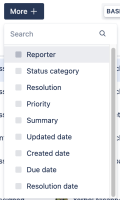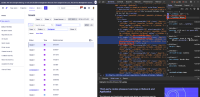-
Type:
Suggestion
-
Resolution: Fixed
-
596
-
68
🎉 SHIPPED
| Feature |
|---|
| Filter/system column configuration |
| Updates to export functionality |
| Support for custom fields in columns and as search refinements |
| Support for all fields in the issue table |
| Column configuration, custom filters and more refinements |
| Move to next/previous issue within the issue view |
| Save custom search filters and share search criteria with other users |
| Wider field support for more powerful searches |
| New JQL Editor, multi-project search |
| Issue import and bulk issue edit |
| Inline editing for status field, Issue operations in list view, performance improvements |
| Status category filter and better handling of long lists of options in filters |
| List view and exports in issue navigator |
| New issue navigator in classic projects for Jira Software, JSM and JWM |
| Filter by issue type(epics, bugs, stories etc) in team-managed issue navigator |
| New issue navigator in next-gen projects |
FAQ
What are we doing?
After analysing your feedback, we've realised that there is a lot of confusion caused by multiple inconsistent issue search pages in Jira. We want to simplify search in Jira and make it faster and more scalable. In this journey we will be adding features to the new issue navigator and after it has all the functionality of advanced search, we will replace advanced search with the new issue navigator.
Here's what we are achieving with this change:
- A consistently powerful issue search experience in Jira
- Faster and more scalable search
- Updated technology behind search, making it easier to add new features
- Simple and modern UI
Why are we doing this?
We receive lots of great feedback from our customers on how we should improve issue search in Jira. One of the top items that caused confusion was the disparity in the user experience between advanced search and project "issues" tab. Moreover, our customers want the search to be more user friendly and powerful, we need to modernise the tech stack of search to make that happen.
What to expect next?
To keep you informed, we will use this issue to communicate the progress of our work. Please WATCH this ticket to stay updated on the latest.
How do I enable the issue navigator in my team-managed projects ?
You can enable issue navigator via the features page under team-managed project settings in Jira Cloud. After you have enabled the issue navigator, Issues will appear in the sidebar on the left.
What will happen to my marketplace apps ?
To ensure a smooth transition of marketplace apps, we ran a testing program to allow time for app developers to transition to the new issue navigator.
What about the issues that currently exist in Advanced search?
A lot of the issues with advanced search are getting fixed and you can try the fixed out today in the new issue navigator. An example is JRACLOUD-76031 Unify the scrollbar appearance on different platforms. More documentation on the new issue navigator here.
- incorporates
-
JRACLOUD-37854 Basic search date picker suggestion doesn't respect date format settings
-
- Closed
-
-
JRACLOUD-81542 'Export CSV Current field' option in New Issue Navigator
- Closed
- is related to
-
JRACLOUD-76305 Problems with scrollbar when opening an issue from a filter's results in the new view
-
- Closed
-
-
JRACLOUD-76946 The scrollbar appearance on different is not consisted across differ OS
-
- Closed
-
-
JRACLOUD-6034 Be able to specify the width of columns in the Issue Navigator
- Closed
-
JRACLOUD-45639 Allow the JIRA Issue Navigator to display more than 1000 results
- Closed
-
JRACLOUD-73982 Better JQL UI experience for customers in Issue Navigator when using "Reporter" or "Assignee"
- Closed
-
JRACLOUD-75784 Get notified on filter search results changes
- Closed
-
JRACLOUD-81122 Add a way to save the columns for a filter in the New Issue Navigator
- Closed
- relates to
-
JRACLOUD-59412 See more available fields for Columns in List View of Issue Navigator without typing
- Closed
-
JRACLOUD-73966 JQL should refer to a readable user information e.g. user name / email instead of user ID
- Closed
-
JRACLOUD-76031 Unify the scrollbar appearance on different platforms(Win,Macbook)
- Closed
-
JRACLOUD-76859 Add a single scrolling bar for both columns on issue view
- Closed
- resolves
-
JRACLOUD-72062 Using the auto complete for JQL search on a user populates the username value which can be a UUID
-
- Closed
-
-
JRACLOUD-76336 Due date field shows different translations when Jira is set to Spanish.
-
- Closed
-
-
JRACLOUD-73966 JQL should refer to a readable user information e.g. user name / email instead of user ID
- Closed
- mentioned in
-
Page Loading...
-
Page Loading...
-
Page Loading...
-
Page Loading...
-
Page Loading...
-
Page Loading...
-
Page Loading...
-
Page Loading...
-
Page Loading...
-
Page Loading...
-
Page Loading...
-
Page Loading...
-
Page Loading...
-
Page Loading...
-
Page Loading...
-
Page Loading...
-
Page Loading...
-
Page Loading...
-
Page Loading...
-
Page Loading...
-
Page Loading...
-
Page Loading...
-
Page Loading...
-
Page Loading...
-
Page Loading...
-
Page Loading...
-
Page Loading...
-
Page Loading...
-
Page Loading...
-
Page Loading...
-
Page Loading...
-
Page Loading...
-
Page Loading...
-
Page Loading...
-
Page Loading...
-
Page Loading...
-
Page Loading...
-
Page Loading...
-
Page Loading...
-
Page Loading...
-
Page Loading...
-
Page Loading...
-
Page Loading...
-
Page Loading...
-
Page Loading...
-
Page Loading...
-
Page Loading...
-
Page Loading...
-
Page Loading...
-
Page Loading...
-
Page Loading...
-
Page Loading...
-
Page Loading...
-
Page Loading...
-
Page Loading...
-
Page Loading...
-
Page Loading...
-
Page Loading...
-
Page Loading...
-
Page Loading...
-
Page Loading...
-
Page Loading...
-
Page Loading...
-
Page Loading...
-
Page Loading...
-
Page Loading...
-
Page Loading...
-
Page Loading...
-
Page Loading...
-
Page Loading...
-
Page Loading...
-
Page Loading...