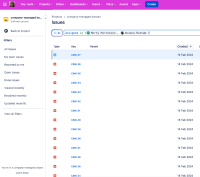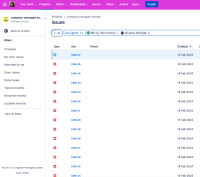-
Type:
Bug
-
Resolution: Fixed
-
Priority:
Medium
-
32
-
Severity 3 - Minor
-
21
Issue Summary
Where performing a JQL search using a user field, selecting a value from the auto-complete options will populate username.
In the case of newer users, for example those provisioned with SCIM this is a UUID and not human readable in a usable sence.
Steps to Reproduce
- Provision a new user with SCIM.
- Assign an issue to the new user.
- Search for this user using JQL and type the display name of the user
assignee = jira
- Then select this user from the autocomplete pop-up.

Expected Results
The best result would be that the auto populated value would be either display name.
Actual Results
The username is populated which going forward will be a UUID.
Notes
This is related to the work being done to facilitate: Say goodbye to usernames in Atlassian Cloud
Workaround
To workaround this avoid using the auto-complete option and type the users display name or email address in quotes like
assignee = "nero@jira.com"
assignee = "Nero Battlebeard Wolfgang"
- is related to
-
JRACLOUD-73966 JQL should refer to a readable user information e.g. user name / email instead of user ID
- Closed
-
JRACLOUD-83029 JQL filters display accountID
- Closed
- is resolved by
-
JRACLOUD-74155 Consolidated search for Jira Cloud
- Closed
- relates to
-
JRACLOUD-72088 CSV export contains username for user picker field like reporter and assignee fields
-
- Closed
-
- was cloned as
-
JRACLOUD-91256 On the swimlanes settings page JQL should display human-readable user information e.g. user name / email instead of user ID
- Gathering Interest