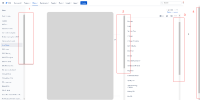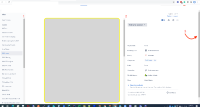-
Type:
Bug
-
Resolution: Timed out
-
Priority:
Low
-
1
-
Severity 3 - Minor
Issue Summary
The scrollbar on the new Jira issue view varies with different OS platforms. While in mac it appears when we start scrolling the page and disappear when no activity on the page. In Windows, there are 4 scrollbars that are always visible and this gives an unpleasant look in the UI.
Also, multiple scrollbars appear when we are using any external mouse.
Steps to Reproduce
- Open any issue key on the Windows Platform
- Or, add an external mouse in mac the number of scrolls will always be 4
Expected Results
Scrollbars should be consistent across any platform.
Actual Results
Here are the actual scrollbars that appear on the windows UI.
Workaround
Disable automatic scrollbars for Windows
- is duplicated by
-
JRACLOUD-75198 Extra scrollbar appearing on the global issue navigator
-
- Closed
-
- relates to
-
JRACLOUD-74155 Consolidated search for Jira Cloud
- Closed