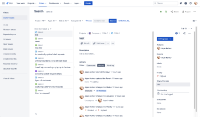-
Type:
Bug
-
Resolution: Fixed
-
Priority:
Low
-
1
-
Minor
-
1
Issue Summary
When viewing the issue detail view in the global issue navigator there appears to be an extra scrollbar on the right side that scrolls the whole view. This only occurs on the global issue navigator and doesn't occur on any other issue views in Jira.
Steps to Reproduce
Expected Results
A scrollbar will appear on both the description/content side and the context side of the issue view if there is more content available than can be displayed in the browser window.
Actual Results
An extra scroll bar appears that allows users to scroll the page just about 100px up and down.
Workaround
No workaround available to hide the extra scroll-bar in the global issue navigator.
- duplicates
-
JRACLOUD-76946 The scrollbar appearance on different is not consisted across differ OS
-
- Closed
-