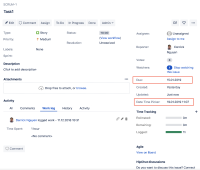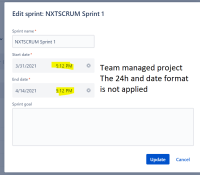-
Type:
Sub-task
-
Resolution: Fixed
-
Priority:
Low
-
None
-
Affects Version/s: None
-
Component/s: Work Item - View (Internal developer use only)
Hi everyone, thanks again for the interest on this ticket. We’re marking this ticket as closed now because a workaround has been released to solve the issue of "users always being forced into the American format of mm/dd/yyyy" by allowing each user to format their dates and times on the new issue view based on their language preferences. For many of you, this workaround solved the problem.
Cross-post May 24th update on workaround
- Users can now change the default edit and display of both date and date/time fields, using their language/locale setup (i.e. "en_AUS" or "Dutch") instead of being forced into the American month/day/year display only. Here’s how to setup yours: https://support.atlassian.com/atlassian-account/docs/manage-your-language-preferences/.
- For those using language not supported (i.e. Greek). We suggest you choose UK English as your preference to get the desired display of day/month/year.
For those customers that still face challenges with this solution we have opened a new ticket where we will gather interest specifically on when the user level language based settings is not a viable solution. Please comment on this new ticket https://jira.atlassian.com/browse/JRACLOUD-76814 to let us know your specific use case (i.e. why it’s important to have a specific date/time settings, and whether you’d like it at admin or user level), so we can ensure the experience we release works for you.
For those concerned about their calendar locking Sunday as the first day of the week, watch and comment on this ticket: https://jira.atlassian.com/browse/JRACLOUD-71611
Appendix: Details on what to expect to be displayed when you setup your language
| Language | Locale | Before | Before | Now | Now |
|---|---|---|---|---|---|
| Date | Date Time | Date | Date Time | ||
| English (US) Default + fallback |
en-US | 2021/01/22 | Jan 22, 2021, 1:11 PM | Jan 22, 2021 | Jan 22, 2021, 1:11 PM |
| English (UK) | en-GB | 2021/01/22 | Jan 22, 2021, 1:11 PM | 22 Jan 2021 | 22 Jan 2021, 1:11 pm |
| Chinese (Simplified) 中文 (简体) |
zh-CN | 2021/01/22 | 2021年1月22日下午1:11 | 2021年1月22日 | 2021年1月22日下午1:11 |
| Czech Čeština |
cs-CZ | 2021/01/22 | 22. 1. 2021 1:11 odp. | 22. 1. 2021 | 22. 1. 2021 1:11 odp. |
| Danish Dansk |
da-DK | 2021/01/22 | 22. jan. 2021 1.11 PM | 22. jan. 2021 | 22. jan. 2021 1.11 PM |
| Dutch Nederlands |
nl-NL | 2021/01/22 | 22 jan. 2021 1:11 p.m. | 22 jan. 2021 | 22 jan. 2021 1:11 p.m. |
| Estonian Eesti |
et-EE | 2021/01/22 | 22. jaan 2021 1:11 PM | 22. jaan 2021 | 22. jaan 2021 1:11 PM |
| Finnish Suomi |
fi-FI | 2021/01/22 | 22. tammik. 2021 klo 1.11 ip. | 22. tammik. 2021 | 22. tammik. 2021 klo 1.11 ip. |
| French Français |
fr-FR | 2021/01/22 | 22 janv. 2021, 1:11 PM | 22 janv. 2021 | 22 janv. 2021, 1:11 PM |
| German Deutsch |
de-DE | 2021/01/22 | 22. Jan. 2021, 1:11 PM | 22. Jan. 2021 | 22. Jan. 2021, 1:11 PM |
| Hungarian Magyar |
hu-HU | 2021/01/22 | 2021. jan. 22. du. 1:11 | 2021. jan. 22. | 2021. jan. 22. du. 1:11 |
| Icelandic Íslenska |
is-IS | 2021/01/22 | 22 Jan 2021, 1:11 pm | 22 Jan 2021 | 22 Jan 2021, 1:11 pm |
| Italian Italiano |
it-IT | 2021/01/22 | 22 gen 2021, 1:11 PM | 22 gen 2021 | 22 gen 2021, 1:11 PM |
| Japanese 日本語 |
ja-JP | 2021/01/22 | 2021年1月22日 午後1:11 | 2021年1月22日 | 2021年1月22日 午後1:11 |
| Korean 한국어 |
ko-KR | 2021/01/22 | 2021년 1월 22일 오후 1:11 | 2021년 1월 22일 | 2021년 1월 22일 오후 1:11 |
| Norwegian Norsk |
nb-NO | 2021/01/22 | Jan 22, 2021, 1:11 PM | 22. jan. 2021 | 22. jan. 2021, 1:11 p.m. |
| Polish Polski |
pl-PL | 2021/01/22 | 22 sty 2021, 1:11 PM | 22 sty 2021 | 22 sty 2021, 1:11 PM |
| Portuguese (Brazil) Português (Brasil) |
pt-BR | 2021/01/22 | 22 de jan. de 2021 1:11 PM | 22 de jan. de 2021 | 22 de jan. de 2021 1:11 PM |
| Portuguese (Portugal) Português (Portugal) |
pt-PT | 2021/01/22 | 22 de jan. de 2021 1:11 PM | 22/01/2021 | 22/01/2021, 1:11 da tarde |
| Romanian Română |
ro-RO | 2021/01/22 | 22 ian. 2021, 1:11 p.m. | 22 ian. 2021 | 22 ian. 2021, 1:11 p.m. |
| Russian Русский |
ru-RU | 2021/01/22 | 22 янв. 2021 г., 1:11 PM | 22 янв. 2021 г. | 22 янв. 2021 г., 1:11 PM |
| Slovak Slovenčina |
sk-SK | 2021/01/22 | 22. 1. 2021, 1:11 PM | 22. 1. 2021 | 22. 1. 2021, 1:11 PM |
| Spanish Español |
es-ES | 2021/01/22 | 22 ene 2021 1:11 p. m. | 22 ene 2021 | 22 ene 2021 1:11 p. m. |
| Swedish |
sv-SE | 2021/01/22 | 22 jan. 2021 1:11 em | 22 jan. 2021 | 22 jan. 2021 1:11 em |
The Atlassian Product Team
Hi all, thanks so much for the feedback on this ticket and the Atlassian team appreciates your patience as we build out an improvement on this issue
Our research has shown that (1) significant portion of existing use cases for “date/time advanced settings” is to configure a date/time that makes sense for a specific location/country (2) cross geographic collaboration is a common and increasing use case that requires different date/time display between users within the same instance. To better adapt our product to this, we’ll progressively roll-out the following changes in upcoming days.
- Users can now change the default edit and display of both date and date/time fields, using their language/locale setup (i.e. "en_AUS" or "Dutch") instead of being forced into the American month/day/year display only. Here’s how to setup yours: https://support.atlassian.com/atlassian-account/docs/manage-your-language-preferences/. For those using language not supported (i.e. Greek). We suggest you choose UK English as your preference to get the desired display of day/month/year.
- As part of shifting such setting to the user level, in long term, we’ll remove the advanced admin setting of custom date/time format (which currently can be found under: System->User Interface->Look and feel->Date/time format). In the interim, warning message of “advanced date picker settings will no longer be supported” will appear.
Summary
When a custom date/time format has been configured and Jira is configured to use the new issue view, the custom date/time format is ignored and Jira displays the default date/time format.
Environment
- Jira Core
Steps to Reproduce
- Configure a custom date/time format as shown here
- Navigate to an issue or select an issue from a board
Expected Results
- Custom date/time formats are displayed in the board/full issue views
Actual Results
- The default Jira date/time format is still displayed
- Look and feel settings:
Notes
- This issue doesn't occur in the old/existing issue view/board view
- On Jira Core(Business) projects, there isn't an option to turn off the new issue view
Workaround
There is no current workaround
- incorporates
-
JRACLOUD-75354 Example date present in the date picker field in the new issue view is in the locale specific format
-
- Closed
-
- is duplicated by
-
JRACLOUD-69105 Date format is not following system settings
-
- Closed
-
-
JSDCLOUD-9632 Date format settings are not respected in next-gen
-
- Closed
-
- is related to
-
JRACLOUD-71611 Setting Monday as the first day of the week does not work on the new issue view
-
- Closed
-
-
JRACLOUD-75676 Date Started on Log Work only accepts a specific format that is different from the one suggested
-
- Closed
-
- relates to
-
JRACLOUD-68381 New Issue View does not respect Jira's Advanced Settings Date Format
-
- Closed
-
-
JRACLOUD-76341 Work log displays the timezone in Sydney format (GMT+10)
-
- Closed
-
-
I18N-2856 Date picker language translation doesn't work properly
-
- Closed
-
-
I18N-3087 Unable to create issue if date time picker field is used in Japanese UI
-
- Closed
-
-
JRACLOUD-75643 The date picker is only displayed in English, regardless of the language you choose
- Closed
-
JRACLOUD-76882 Ability to select Seconds on Date Time Picker custom field
- Closed
-
JRACLOUD-69810 Time tracking format of logged-time does not respect Time Tracking setting in Activity > Worklog section
- Gathering Interest
- mentioned in
-
Page Loading...
-
Page Loading...
-
Page Loading...
-
Page Loading...
-
Page Loading...
-
Page Loading...
-
Page Loading...
-
Page Loading...
-
Page Loading...
-
Page Loading...
-
Page Loading...