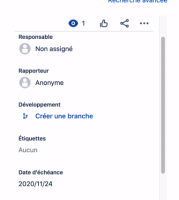-
Type:
Suggestion
-
Resolution: Duplicate
-
Component/s: Work Item - View (Internal developer use only)
-
1
Issue Summary
The date picker is showing the months and days in English only, regardless of the language the user chooses.
Steps to Reproduce
- Go to your profile > Manage Account.
- Click on Account Preferences.
- Choose a language different from English.
- Open an issue in Jira that has a Date Picker field.
- Select a date.
Expected Results
The date should be displayed in the language that the user chose.
Actual Results
The dates are only displayed in English. See the image below:

Workaround
Currently, there is no known workaround for this behavior. A workaround will be added here when available
- duplicates
-
I18N-2856 Date picker language translation doesn't work properly
-
- Closed
-
- is related to
-
JRACLOUD-71304 New issue view: custom date/time format setting not respected in the new view
-
- Closed
-
- mentioned in
-
Page Loading...