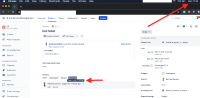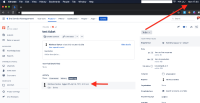-
Type:
Bug
-
Resolution: Deployed
-
Priority:
High
-
Component/s: Work Item - View (Internal developer use only)
-
None
-
14
-
Severity 3 - Minor
Issue Summary
After adding work log and checking the work log details of the issue view, the timezone of the entries is in Sydney format (GMT+10)
Steps to Reproduce
- Have log work enabled as mentioned on https://support.atlassian.com/jira-software-cloud/docs/log-time-on-an-issue/
- Log work on a ticket
- Check the work log details
Expected Results
The timezone of the Work log should match the users' profile timezone configuration.
Actual Results
The timezone is displayed in Sydney format (GMT+10).
Workaround
Check the same entry but at the issue history, it'll display with the proper timezone.
- is duplicated by
-
JRACLOUD-76354 Work log time entry doesn't respect user's timezone settings in the Work log tab of the New Issue View
-
- Closed
-
- is related to
-
JRACLOUD-71304 New issue view: custom date/time format setting not respected in the new view
-
- Closed
-
-
JRACLOUD-73594 Worklog timestamp is being recorded and showing wrongly in the new JIRA issue view
-
- In Progress
-
-
JRACLOUD-69810 Time tracking format of logged-time does not respect Time Tracking setting in Activity > Worklog section
- Gathering Interest
- relates to
-
JRACLOUD-76313 Log Work in the resolution screen does not honour timezone of User's profile
-
- Closed
-