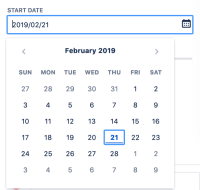-
Type:
Sub-task
-
Resolution: Fixed
-
Priority:
Low
-
None
-
Affects Version/s: None
-
Component/s: Work Item - View (Internal developer use only)
Following the steps described here to use ISO8601 standard in Date Picker does not reflect when using the new issue view.
Workaround:
There is no current workaround
Steps required after fix
The first day of the week in the date / date & time fields is controlled by the locale you have set and is a per-user setting.
You can set it in your profile settings (https://id.atlassian.com/manage-profile/account-preferences) under "Language & Region" -> "Language".
- is duplicated by
-
JRACLOUD-72593 Date Picker - ISO8601 to cause Monday as First day of Week in Look and Feel Settings doesn't work on New Issue View
-
- Closed
-
- is related to
-
JRACLOUD-79960 Date fields do not show the correct start day of the week for users locale
-
- Closed
-
- relates to
-
JRACLOUD-71304 New issue view: custom date/time format setting not respected in the new view
-
- Closed
-
-
JRACLOUD-68381 New Issue View does not respect Jira's Advanced Settings Date Format
-
- Closed
-
-
JRACLOUD-76814 Allow further customization for date and date/time field (that's not limited to Account preferences)
- Under Consideration
- derives
-
JIXPM-68 Loading...
- mentioned in
-
Page Loading...
-
Page Loading...
-
Page Loading...
-
Page Loading...
-
Page Loading...
-
Page Loading...
-
Page Loading...
-
Page Loading...
-
Page Loading...