-
Type:
Bug
-
Resolution: Duplicate
-
Priority:
Medium
-
Component/s: Work Item - View (Internal developer use only)
-
None
-
16
-
Severity 3 - Minor
Issue Summary
Changing the configuration of ISO8601 in the Look and Feel Settings https://<your-instance>.atlassian.net/secure/admin/LookAndFeel!default.jspa in order to cause Monday to be the first day of week in the Date Picker field doesn't work on the New Issue View.
Environment
- Jira Cloud
Steps to Reproduce
- Goto the Look and Feel Settings or https://<your-instance>.atlassian.net/secure/admin/LookAndFeel!default.jspa
- Change the Use ISO8601 standard in Date Picker to "Yes" and update
- Visit an Issue that has a Date picker field and try to view the Calendar pop up dialog screen.
Expected Results
The Calendar should show the Start of the week begins on a "monday"
Actual Results
The Calendar doesn't respect the configuration and still shows the previous settings of Sunday being the first day of the week.
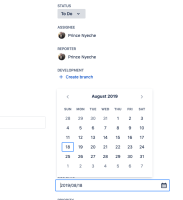
Notes
This feature doesn't seem to work on the New Issue view.
Workaround
Switching to the Old Issue View in order to view the Issue, shows that the Settings does work.
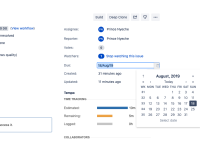
- duplicates
-
JRACLOUD-71611 Setting Monday as the first day of the week does not work on the new issue view
-
- Closed
-
- is duplicated by
-
JRACLOUD-97140 Jira issue view date picker ignores “Use ISO8601 standard in Date Picker” and still shows Sunday as first day of week
-
- Closed
-
- relates to
-
JRACLOUD-68381 New Issue View does not respect Jira's Advanced Settings Date Format
-
- Closed
-