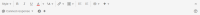-
Type:
Suggestion
-
Resolution: Fixed
-
Component/s: Work Item - Transition (Legacy)
-
90
-
51
NOTE: This suggestion is for JIRA Cloud. Using JIRA Server? See the corresponding suggestion.
Hi everyone,
The inability to add new attachments when transitioning an issue has been resolved. Please note that for you to be able to upload attachments in the editor, the Attachment field needs to be first configured on the screen.
Please note that the inability to reference existing attachments is tracked separately on JRACLOUD-82488.
Thanks as always for your patience.
Arbaaz Gowher
Product Manager, Jira Cloud
Problem definition
Users are able to attach images on transition screens. However when it comes to inserting them in the comments, the attachment icon does not appear on the comment panel, which could cause confusion, as shown in the image below:

Include the attachment icon on the comment panel, as shown in the image below. This will allow the user to easily insert images in comments.
Note
- The Attachment button will only appear on a Transition screen when there are existing attachments in the ticket, however, there's no option to browse and upload the attachment by clicking on the "+ Browse" link from the drop-down of the Attachment button. Hence, the workaround is to add the system Attachments field to the transition screen.
- To upload an attachment during a transition, click on the "browse" link on the Attachments field to upload a file or use the drag and drop functionality. When the file is uploaded and present on the Transition screen, the Attachment button will be visible and user can choose to embed the file by clicking on the Attachment button and select the file.
- Adding attachments via drag-and-drop or copy-and-paste would also not work since it's not possible to add an attachment into a comment during a transition
- is duplicated by
-
JRACLOUD-68961 Adding A Screen In A Workflow Transition Results In Loss of the Attachment Button
-
- Closed
-
-
JRACLOUD-42900 Attach Screenshot During Workflow Transition
- Closed
- is related to
-
JRACLOUD-72208 When adding a comment and using the files & images icon doesn't browse the attachments of the issue
- Closed
-
JRACLOUD-74152 Unable to add new attachments on transition screens
-
- Closed
-
-
JRACLOUD-73889 Cannot Upload Attachments on Issue Transition Screens if Attachment field is not present on screen
-
- Gathering Impact
-
-
JRASERVER-62074 Include the attachment icon on the attachment transition screen to make it more intuitive
- Closed
-
JSDCLOUD-11999 Add the attachments to the comment during the transition screen (New attachments)
- Closed
- relates to
-
JRACLOUD-79652 Attachments previews embedded in the comment field of the transition screen are failing to load with "Preview unavailable/Failed to Load" message.
-
- Closed
-
-
JRACLOUD-74152 Unable to add new attachments on transition screens
-
- Closed
-
-
JRACLOUD-78097 Allow the ability to view existing attachments in the transition screen.
- Closed
- supersedes
-
JRACLOUD-43448 When attachments are uploaded as part of a transition they get the upload timestamp as their creation date
- Closed
- was cloned as
-
JRACLOUD-73910 In the new issue view, Include the attachment icon on the attachment transition screen to make it more intuitive
- Closed