-
Suggestion
-
Resolution: Unresolved
-
Confluence OnDemand
-
299
-
359
-
NOTE: This suggestion is for Confluence Cloud. Using Confluence Server? See the corresponding suggestion.
When I create wiki pages, I see two different behaviors for html links.
1) A link added directly will be underlined.
2) A link cut and pasted from my previous wiki (Redmine), the link will not be underlined.
OnDemand offers no way to manage all link styles. I'd like to control this behaviour with a setting in the theme or to be able to customize my CSS.
- is duplicated by
-
CONFCLOUD-72457 Enable Custom Stylesheets for Spaces for Confluence Cloud
- Closed
-
CLOUD-9226 Allow Custom CSS
- Closed
- is related to
-
CONFSERVER-36137 Allow customized CSS in Confluence OnDemand
- Closed
-
ACE-2798 Loading...
- has action
-
ENT-1160 Loading...
- mentioned in
-
Page Loading...
-
Page Loading...
-
Page Loading...
-
Page Loading...
-
Page Loading...
-
Page Loading...
-
Page Loading...
-
Page Loading...
-
Page Loading...
-
Page Loading...
-
Page Loading...
-
Page Loading...
-
Page Loading...
-
Page Loading...
-
Page Loading...
-
Page Loading...
-
Page Loading...
-
Page Loading...
-
Page Loading...
-
Page Loading...
-
Page Loading...
-
Page Loading...
-
Page Loading...
-
Page Loading...
-
Page Loading...
-
Page Loading...
-
Page Loading...
-
Page Loading...
-
Page Loading...
-
Page Loading...
-
Page Loading...
-
Page Loading...
-
Page Loading...
-
Page Loading...
-
Page Loading...
-
Page Loading...
- relates to
-
ACE-3182 Loading...
-
MOVE-1761158 Loading...
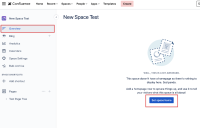
Please provide a way to fix the font on Confluence. The new font is major regression in readability, in particular lowercase "A" no longer looks like an "A", which makes technical documentation much harder to comprehend. It also fits less text on the page than before. Even if there is no plan to implement a fully customizable CSS, please at least allow users to set up Confluence to respect their OS and browser default fonts. It's an accessibility issue if nothing else.
See also: https://jira.atlassian.com/browse/CONFCLOUD-79312