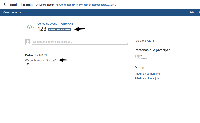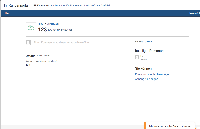-
Type:
Bug
-
Resolution: Fixed
-
Priority:
Low
-
Affects Version/s: 2.4.2
-
Component/s: Customer Portal, Getting Started, Internationalization
-
24
-
Severity 3 - Minor
-
0
NOTE: This bug report is for JIRA Service Desk Server. Using JIRA Service Desk Cloud? See the corresponding bug report.
Hi all,
Thanks for all your comments. There's certainly strong interest behind this.
We would love to hear more from you on how your team shall add and maintain multiple languages on the portal. Understanding this will help us make the right thing that fits your needs perfectly.
If you would like to help out, please take 2 minutes to answer these questions - https://jsd-beta.typeform.com/to/VS5QKT.
Cheers,
JIRA Service Desk Team
Summary
If a JIRA Service Desk is created while the Default Language is set to a certain language, the customer portal will keep this language for the workflow step and why do you need this? text on the customer portal even after changing it to a different language.
Environment
I have tested this behavior with the following:
- JIRA 6.4.5
- JIRA Service Desk 2.4.2
- JIRA Service Desk-2.5.0-OD-02-002-D20150506T043445-language-pack-de_DE.jar
- JIRA Service Desk-2.5.0-OD-02-002-D20150506T043445-language-pack-es_ES.jar
- JIRA-6.4.5-language-pack-de_DE.jar
- JIRA-6.4.5-language-pack-es_ES.jar
Steps to Reproduce
- Install the German (de_DE) language pack files for JIRA and JIRA Service Desk on your test instance.
- Change Default language to Deutsch (Deutschland)
- Create a new JIRA Service Desk
- Create an issue
- Install the Spanish (es_ES) language pack files for JIRA and JIRA Service Desk on your test instance.
- Change Default language to español (España)
- Go to the customer portal
- Go to My Requests
- Click on the issue you had created earlier
Expected Results
The expected result would be that the Customer Portal translates all the fields according to the selected language.
Actual Results
The customer portal keeps the translations of the language it was created in for the following:
Notes
- If this is done with a language that does not have all the values translated those texts will also show up in the language the Service Desk was created in.
- This issue occurs when the user profile language is different from the one the JIRA Service Desk was created in.
- Even if the system default language is in english, and the user profile language is Spanish, these two pieces of text still are presented in German.
- I have also verified that these 2 missing pieces of text are in fact present in bot the Spanish and German language pack:
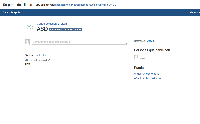
Workaround
Create the JIRA Service Desk in the language that you intend to use it in.
(this might present a problem if the user profile language differs per user)
- derived from
-
JSDSERVER-25 Multilanguage support for non static text
- Closed
- is duplicated by
-
JSDSERVER-1761 Default JIRA language overrides user language preset.
-
- Closed
-
- relates to
-
JSDCLOUD-5158 If the user profile language differs from the System Language, creating a project from Service Desk Fails
-
- Closed
-
-
JSDCLOUD-1937 Changing the system language in JIRA does not translate everything on a Service Desk portal.
-
- Closed
-
-
JSDSERVER-2074 Service Desk email notification uses mixed languages
-
- Closed
-
-
JSDSERVER-832 No language select in Customer portal for user
- Closed