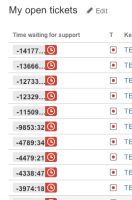-
Type:
Suggestion
-
Resolution: Fixed
-
Component/s: SLA
-
151
-
10
NOTE: This suggestion is for JIRA Service Desk Cloud. Using JIRA Service Desk Server? See the corresponding suggestion.
Hey all,
Quick update to let you know that rollout for the toggle started at the end of last week. It continues this week. You should see it in your instance shortly.
I have updated the original blog post with more information.
Cheers,
Ben.
Currently, the service level agreement (SLA) feature only allows the entry and display of SLAs in hours. Sometimes, an issue may take a few days to resolve, or lower priority issues could have a target resolution, for example, of 5 days (working days, hopefully - when the calendar feature is implemented).
It'd be great if these longer timeframes could be converted when displayed, into a more user-friendly time format. For example five days currently shows as 120 hours. Maybe this could be an option the admin sets, and the raw value (hours) displayed when you hover over the SLA?
- is duplicated by
-
JSDCLOUD-966 Create SLA goal using days or weeks
- Closed
-
JSDCLOUD-3050 SLA time format: "days, hours, minutes"
- Closed
- is related to
-
JSDSERVER-59 Display lengthier SLA times in appropriate format (i.e. days)
- Closed
-
JSDCLOUD-10965 SLA date and time format should be configurable via Look and Feel settings
- Gathering Interest
- relates to
-
JSDCLOUD-16 Provide working hour calendars functionality that Vertygo SLA has
- Closed
-
JSDCLOUD-706 Add number of business days as Goal value
- Gathering Interest
- mentioned in
-
Page Loading...
-
Page Loading...
-
Page Loading...
-
Page Loading...
-
Page Loading...
-
Page Loading...
-
Page Loading...
-
Page Loading...
-
Page Loading...
-
Page Loading...
-
Page Loading...