-
Suggestion
-
Resolution: Fixed
-
19
-
I'd really like to have more control over how PDF's are generated. The view I see on screen and the PDF that gets generated can be very different. Also, strangely, the PDF's end up 8.26 x 11.69 inches in size instead of the standard 8.5 x 11. Weird...
Anyway these are issues I see:
- The fonts are way too large. They look at least 50% larger than they ought to be. Maybe this can be controlled with some xml files or something but the default is pretty extreme. The results are just so different from what I see on the screen. Anyway I'd like to have an option to control the zoom of the final rendering to PDF (and a way to configure the global default as an admin in prefs).
- Formatting is different. It looks like everything in the PDF is justified alignment, but the Confluence page is left-justified. They should be the same (and I prefer left justification) or at least have an option to control.
- Headers and footers should be configurable with some simple macros for the top/bottom left/center/right portions (Page %p|Doc generated by Confluence version %v|%date) etc. Maybe make it global prefs for this, or local on export of the PDF.
- Whether or not to show certain elements such as the "This page last changed on Oct 14", "Posted by sbilas", the page body, the comments section etc. should be configurable.
- In the particular case of "This page last changed", have a "show last x changes" in the options when I export so that if it's 0, the section is gone, but if it's > 0 then it shows a little grid of who changed the page and when.
elements should probably wrap. I have a very long line that's just extending off the page.
Lots of suggestions in one bug, I'm sorry.
- incorporates
-
CONFSERVER-1030 code macro is totally screwed up when exported as PDF
-
- Closed
-
-
CONFSERVER-3095 Page export to PDF does not handle advance formatting correctly
-
- Closed
-
-
CONFSERVER-5990 export to PDF truncates HTML links to external sites
-
- Closed
-
-
CONFSERVER-6305 Code macro results in empty block in pdf
-
- Closed
-
-
CONFSERVER-6533 New Code Macro is not correctly exported to PDF
-
- Closed
-
-
CONFSERVER-7868 PDF Export of page with user macros fail
-
- Closed
-
-
CONFSERVER-8255 Links of PDF export from Confluence Space are all web links instead of local links
-
- Closed
-
-
CONFSERVER-8775 Page PDF generation renders {section}{column} tables...with border
-
- Closed
-
-
CONFSERVER-7230 Various improvements to PDF export
-
- Closed
-
-
CONFSERVER-4123 Do Landscape PDF exports
- Closed
-
CONFSERVER-7398 Make PDF export fonts and styles themeable
- Closed
- is related to
-
CONFSERVER-3095 Page export to PDF does not handle advance formatting correctly
-
- Closed
-
-
CONFSERVER-1031 Page ordering
- Closed
-
CONFSERVER-5853 Tables in PDF Exports have the same width for every column. Width should be appropriate to the column content.
- Closed
-
CONFSERVER-6919 Macros and plugins should be able to render themselves properly for PDF and HTML export
- Closed
- relates to
-
CONFSERVER-6543 PDF exports in wrong order
-
- Closed
-
-
CONFSERVER-6544 Images exported into a PDF file are not in a high resolution
-
- Closed
-
-
CONFSERVER-6887 Code macro in list misaligned on PDF export
-
- Closed
-
-
CONFSERVER-599 Changing header/footer of exported PDF document
- Closed
-
CONFSERVER-1104 Allow configuration of page size and orientation in PDF Export
- Closed
-
CONFSERVER-1465 Ability to customise the Footer for PDF export
- Closed
-
CONFSERVER-6750 Custom layouts for PDF exports
- Closed
-
CONFSERVER-6919 Macros and plugins should be able to render themselves properly for PDF and HTML export
- Closed
-
CONFSERVER-7876 Page/Space export to PDF doesn't set the "printing"/"printable" decorator
- Closed
-
CONFSERVER-8071 Generate PDF with specific cover page or custom layout
- Closed
-
CONFSERVER-8436 Add support for page breaks in PDF page exports
- Closed
-
CONFSERVER-9082 Increase the default value of the header margin to a larger value
- Closed
-
CONFSERVER-11878 PDF Customization Console
- Closed
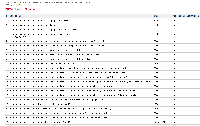
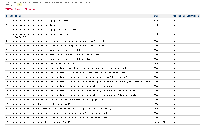
After almost 5 years and 232 votes I'm resolving this issue as 'Fixed'. A new and improved pdf export is now complete and available as part of Confluence 3.0.
You can try it out by downloading the release candidate from http://www.atlassian.com/software/confluence/DevReleaseDownloads.jspa , and discuss the new pdf export with us at http://confluence.atlassian.com/display/CONF3BETA/Home. You can find some preliminary documentation on the new pdf export at http://confluence.atlassian.com/display/CONFEXT/Improved+PDF+Export+Documentation
Sorry it took so long and we hope it meets your needs. If not, please let us know. We expect to refine it based on your feedback as we look forward to the next release.