-
Bug
-
Resolution: Fixed
-
High
-
2.0.20.1
-
None
-
Windows 7 Ultimate SP 1
i5 4590s
H81M P33
2x4GB RAM
R7 370 Nitro 4GB
-
Severity 2 - Major
When trying to install SourceTree 20.0.20.1, in third step "Atlassian account", on log in screen, I'm getting "Oops, you've made a malformed request." message. Don't know what happend. It seems, that my account is working, althrough I've never get "e-mail verification" e-mail, but I did get "reset password" e mail. I've tried on to mails, pisakpisze@gmail.com![]() and malec.krzysztof.work@gmail.com
and malec.krzysztof.work@gmail.com![]() , same issue. I've tried to check in Windows Firewall, nothing there. I can't use "Log in with Google" button, nothing happend when pressed. Tried to use random account name, getting same message. I've event tried to delete cookies, uninstall browser extensions(Google Chrome), tried to use different-older SourceTree (1.9.6.0 and some older one, don't remember), same issue.
, same issue. I've tried to check in Windows Firewall, nothing there. I can't use "Log in with Google" button, nothing happend when pressed. Tried to use random account name, getting same message. I've event tried to delete cookies, uninstall browser extensions(Google Chrome), tried to use different-older SourceTree (1.9.6.0 and some older one, don't remember), same issue.
Don't have firewall, anti-virus software etc. I can't even attach file in png and bmp formats!
- is duplicated by
-
SRCTREEWIN-7835 It is not possible to install the new source tree version
-
- Closed
-
-
SRCTREEWIN-7910 can't install due blank "Use an existing account" dialog
-
- Closed
-
-
SRCTREEWIN-7949 Opens blank page when trying to use existing account
-
- Closed
-
-
SRCTREEWIN-7958 Not able to download source tree when clicking on Using Existing Account nothing comes up
-
- Closed
-
-
SRCTREEWIN-8025 Atlasslian Source-Tree 2.1.2.5 not able to register on install. Multiple Version are affected due to the same issue .
-
- Closed
-
-
SRCTREEWIN-8037 SourceTree for Windows Will Not Install!
-
- Closed
-
-
SRCTREEWIN-8045 SourceTree 2.3.1.0 will not install on Windows 10
-
- Closed
-
-
SRCTREEWIN-8170 SourceTree install fails at login. Version 2.1 also does not work
-
- Closed
-
-
SRCTREEWIN-4741 SourceTree doesn't pass beyond the Log in to your Atlassian account page
-
- Closed
-
-
SRCTREEWIN-7339 SourceTree installation issue during Atlassian Accounts step
-
- Closed
-
-
SRCTREEWIN-7435 Clicking "Use an existing account" during installation brings up blank pop up
-
- Closed
-
-
SRCTREEWIN-7781 Always get "Oops, you've made a malformed request" in installation
-
- Closed
-
-
SRCTREEWIN-7939 Unable to log into Source Tree Account
-
- Closed
-
-
SRCTREEWIN-8013 White window in "use an existing account" Windows 10
-
- Closed
-
-
SRCTREEWIN-8022 Not able to login during Installation - "Use an Existing account"
-
- Closed
-
-
SRCTREEWIN-8036 Install - Use an existing account - Enter credentials - white screen of death
-
- Closed
-
-
SRCTREEWIN-8043 Can't install
-
- Closed
-
-
SRCTREEWIN-8062 Google Authentication freezes during two-step verification
-
- Closed
-
-
SRCTREEWIN-8131 Installation Login does not work
-
- Closed
-
-
SRCTREEWIN-8163 SourceTree cannot load the login-window - cannot use SourceTree
-
- Closed
-
-
SRCTREEWIN-8182 Not possible to Install - Window without Content appears
-
- Closed
-
-
SRCTREEWIN-8322 Can't log in with Atlassian account in Sourcetree
-
- Closed
-
-
SRCTREEWIN-7934 Can`t install the program/ White screen on "License agreement" step
-
- Closed
-
-
SRCTREEWIN-8055 Not able to install SourceTreeSetup-2.3.1.0.exe
-
- Closed
-
-
SRCTREEWIN-8134 Can't install SourceTree
-
- Closed
-
-
SRCTREEWIN-7968 Installer fails to login - so unable to install
-
- Closed
-
-
SRCTREEWIN-8019 unable to install sourcetree, the login window is blank
-
- Closed
-
-
SRCTREEWIN-8024 Install doesn't work
-
- Closed
-
-
SRCTREEWIN-8155 version 2.3.5 won't install on Windows 10
-
- Closed
-

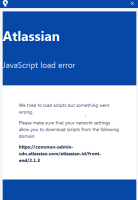


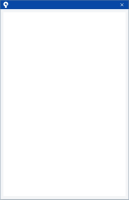

Hello, I have the infamous install problem too. *.atlassian.com is in IE's trusted sites, howether the login window is completely blank during install (not even containing error messages). The "magic json file" trick did not work for me, and frankly, this is far below my expectations from Atlassian. Interstingly, I can download a "sourcetree.license" file from a classical browser, but apparently I cannot do anything with that file. Older versions of SourceTree back in 2015 allowed you to download that file and feed it to SourceTree offline. This new "handy" online stuff is a terrible step backwards since it is fragile and has no failsafes or workarounds