-
Bug
-
Resolution: Fixed
-
Medium
-
4.8.0, 4.7.1
-
16
-
Severity 3 - Minor
-
6
-
Issue Summary
When attaching an image using within the email body, the comment shows an incorrect image and end up with two different images.
Example:
Drag and Drop OR copy-paste a picture in the email body image001.png then check out the text mode in the comment, it points to the correct image which is image001.png.
However, when sending another image with the same name image001.png using Drag and Drop OR copy-paste a picture in the email body, the image uploads correctly with the new name image001-1.png.
But the comment does not get updated and remains with the original name of the image which is image001.png which is incorrect behaviour, and within the same comment, it will include the new name of the picture which is image001-1.png. So you will end up with two different pictures within the same comment. One is correct and the other one isn't.
Steps to Reproduce
- Attach a picture in the email body using Drag and Drop OR copy-paste (Example image001.png)
- Send the email
- Check the comment in "Text" Mode, it should be
!image001.png|thumbnail!
- Now create a new email and attach another picture in the email body using Drag and Drop OR copy-paste with the same name (image001.png).
- The image is uploaded with the name (image001-1.png), which is the correct behaviour as this was fixed in Jira 8.6 and above (https://jira.atlassian.com/browse/JRASERVER-2169)
- Check out the comment in "Text" Mode, it shows two pictures
- The first picture attached with the name (image001.png)
!image001.png|thumbnail!
which is incorrect.
- The second picture attached with the name (image001-1.png)
!image001-1.png|thumbnail!
- The first picture attached with the name (image001.png)
Expected Results
When checking out the comment in text mode after uploading the second image, the comment should contain only
!image001-1.png|thumbnail!
to show the correct picture attached.
Actual Results
When checking out the comment in text mode after uploading the second image, the comment shows
!image001.png|thumbnail!
which is incorrect because it shows the first picture attached, it also shows the second picture
!image001-1.png|thumbnail!
Text Mode
Workaround
Currently, the workaround for this issue is to use the "Attach tool" in the emails to add the image to the email as an attachment (not in the email body).
OR
You could also upload images using a different name (e.g image001.png) & (image002.png).
- is blocked by
-
JSDSERVER-10992 Pasting different screenshot in Email creates an issue with duplicate image in description
-
- Gathering Impact
-
- is duplicated by
-
JSDSERVER-6831 Attachments added by email with the same filename aren't linking to the correct attachment
-
- Closed
-
- is related to
-
JRASERVER-70844 Attaching an image using the "What you see what you get" panel in the comment section does not update the file name correctly in the comment
-
- Closed
-
- relates to
-
JRASERVER-2169 Jira does not differentiate between attachments of same name in comments while it does in attachment section
-
- Closed
-
-
JSDSERVER-5054 Pasting screenshots with the same name in the Customer Portal results in duplicate image display
-
- Closed
-
- resolves
-
JSDSERVER-11306 JSM Email Request - the wrong image is included in a comment added by an incoming email
-
- Closed
-
| Form Name | |||||||||||
|---|---|---|---|---|---|---|---|---|---|---|---|
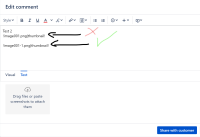

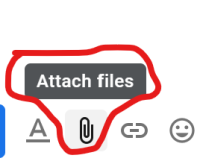

Same Issue in 4.22.6
The priority should be considered as major not medium, as the wrong behaviour is hard to notice if you don't know it, but might have a major impact on working with tickets and mailing.