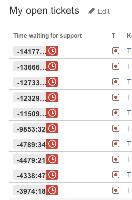-
Type:
Suggestion
-
Resolution: Fixed
-
Component/s: SLA
NOTE: This suggestion is for JIRA Service Desk Server. Using JIRA Service Desk Cloud? See the corresponding suggestion.
Hello Server customers,
Great news - The improved rendering is now available on the latest version! To find out more about this feature, check out our documentation here
On behalf of the JSD team, I want to thank all of you for your patience.
Vidhu Sharma
JIRA Service Desk - Product Manager
Currently, the service level agreement (SLA) feature only allows the entry and display of SLAs in hours. Sometimes, an issue may take a few days to resolve, or lower priority issues could have a target resolution, for example, of 5 days (working days, hopefully - when the calendar feature is implemented).
It'd be great if these longer timeframes could be converted when displayed, into a more user-friendly time format. For example five days currently shows as 120 hours. Maybe this could be an option the admin sets, and the raw value (hours) displayed when you hover over the SLA?
- is duplicated by
-
JSDSERVER-966 Create SLA goal using days or weeks
- Closed
-
JSDSERVER-3050 SLA time format: "days, hours, minutes"
- Closed
- relates to
-
JSDCLOUD-59 Ability to display SLA times in different formats
- Closed
-
JSDSERVER-16 Provide working hour calendars functionality that Vertygo SLA has
- Closed
-
JSDSERVER-706 Add number of business days as Goal value
- Gathering Interest