-
Type:
Bug
-
Resolution: Unresolved
-
Priority:
Low
-
None
-
Affects Version/s: 3.10.0
-
Component/s: Customer Organisation
-
17
-
Severity 3 - Minor
-
3
Summary
Due to a recent change, when exporting issues via CSV, the Customer Organization field is exported with the Organization ID and no longer brings the name of the Organization name. While this format is better for further JIRA imports, it is not human readable and may cause some confusion.
Steps to Reproduce
- Create a Service Desk Project.
- Create a Customer Organization under the project. Ex: organization1
- Raise a ticket on behalf of a member of the Atlassian Organization.
- Go to the Issue Navigator and export the issue to CSV (All Fields).
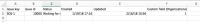
Actual Results
The column "Custom Field (Organizations)" displays the organization ID instead

Desired Results
The column "Custom Field (Organizations)" will display "Atlassian" on the Issue Row.
Workaround
Run this SQL query from the database:
select id, name from AO_54307E_ORGANIZATION;
Then base on the ID to find the NAME.
- is cloned from
-
JSDCLOUD-5600 Export CSV - Ability to export Customer Organizations with their respective name instead of ID
- Closed
- is incorporated by
-
JSDSERVER-5745 Ability to export Request Channel Type
-
- Gathering Impact
-
- is related to
-
JSDSERVER-4520 "Customer Request type" field get encoded when exported to CSV
-
- Closed
-
- was cloned as
-
JSWSERVER-25217 Export CSV - Ability to export Team field by name rather than ID
- Gathering Interest
- duplicates
-
JSMDC-946 Loading...
- links to