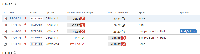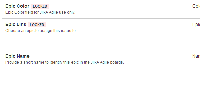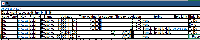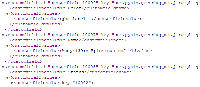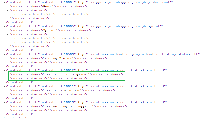-
Type:
Bug
-
Resolution: Tracked Elsewhere
-
Priority:
Low
-
None
-
Affects Version/s: None
-
Component/s: SLA
-
None
NOTE: This bug report is for JIRA Service Desk Server. Using JIRA Service Desk Cloud? See the corresponding bug report.
When user search any issue from Issue Navigator, they can see the Time waiting for support and Time to resolution values as per issue-navi.png screenshot.
Export issues to Excel also able to show the Time waiting for support and Time to resolution values as per xls.png screenshot.
However, the data is not shown in XML format as per xml2.png screenshot.
Finding:
ServiceDesk Add-on v1.2.6.1
Locked Custom Fields (locked-vs-unlocked.png) able to show the values in XML format if compare xml1.png with xml2.png.
- is cloned from
-
JRASERVER-38645 Service Desk SLA Custom Field values doesn't show in XML format
-
- Closed
-
- relates to
-
JSDCLOUD-581 Service Desk SLA Custom Field values doesn't show in XML format
-
- Closed
-
-
JSDCLOUD-9455 Service Desk SLA Custom Field values are excluded in XML format
-
- Closed
-
-
JSDSERVER-149 SLA values are incorrect when exported into Excel
-
- Closed
-
-
JSDSERVER-2357 Service Desk 'Customer Request Type', 'SLA', 'Request Participants' custom field values do not show in XML format
-
- Closed
-
- is cloned by
-
DESK-4394 Loading...
- was cloned as
-
DESK-936 Loading...