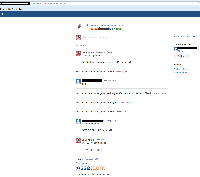-
Type:
Bug
-
Resolution: Fixed
-
Priority:
Low
-
Affects Version/s: 2.5.8
-
Component/s: Customer Portal
And therefore cannot be viewed even by the customer who uploaded them.
To reproduce:
1. Log on https://experts-jira.atlassian.com/servicedesk/customer/portals as a customer
2. Open a ticket
3. add an attachment (e.g. image)
result: You cannot view the file. But agents can.
Expected results: As the uploader, you should be able to see the files you and all other customers uploaded to the ticket.
- relates to
-
JSDSERVER-643 Attachements attached using [^attachment] cannot be viewed by customer
-
- Closed
-
-
JSDSERVER-3137 As admin, would like to get notified when new project created using default field configuration with comment renderer set to 'Default Text Renderer'
- Closed
-
SOPS-792 Loading...
-
DESK-4561 Loading...
- mentioned in
-
Page Loading...