-
Bug
-
Resolution: Fixed
-
Low
-
2.5.4
NOTE: This bug report is for JIRA Service Desk Server. Using JIRA Service Desk Cloud? See the corresponding bug report.
Steps to reproduce:
- Go to Help Center in Customer Portal https://<instance-name>/servicedesk/customer/portals?customize=true
- Tick on Use a logo
- Choose the attached image within this ticket as a logo
- Click Save Changes button
Expected Behavior:
Logo should be changed with the attached image/logo.
Current Behavior:
Logo is not saved and it's displaying the Help Center Name
Additional details
The bug seems to happen only when a user try to upload a white logo with a transparent background
Workaround
Edit the image before the upload changing the transparent background to the color of the topbar in the Service Desk portal.
- is duplicated by
-
JSDSERVER-2176 Help Center Logo is not changing
-
- Closed
-
-
JSDSERVER-2441 Unable to upload some images as logos for Service Desk
-
- Closed
-
- relates to
-
JSDCLOUD-2103 Unable to save a logo in Help Center
-
- Closed
-
- clones
-
SLR-326 Loading...
- was cloned as
-
DESK-4545 Loading...