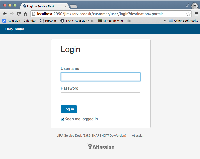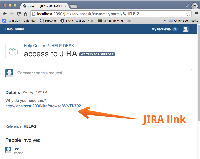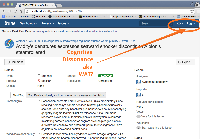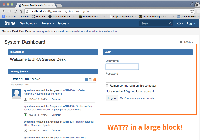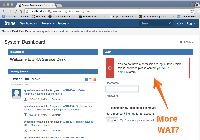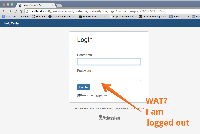-
Type:
Bug
-
Resolution: Unresolved
-
Priority:
Medium
-
None
-
Affects Version/s: None
-
Component/s: API and Integrations
-
26
-
3
NOTE: This bug report is for Jira Service Management Data Center and Server. Using Jira Service Management Cloud? See the corresponding bug report.
Hi everyone,
Thank you for your interest in this issue.
A fix for this was investigated by the Jira Service Management team in 2015, however it was soon realised that different approaches lead to what could be considered a more confusing experience for customers. During subsequent reviews we have repeatedly come to the same conclusion. A permanent fix requires significant work and changes to permission schemes which unfortunately we are not able to commit to at this time. We will continue to monitor this issue to determine demand for a more comprehensive solution.
To learn more about our recent investments in Jira Service Management and Data Center, please check our public roadmap and our two dashboards containing recently resolved issues, and current work and future plans.
Kind regards,
Jira Service Management, Data Center & Server
Issue Summary
Jira Service Management Customer cannot view public Jira when logged in to Jira Service Management
Steps to Reproduce
- Create a regular project and some issues in Jira which can be viewed by anonymous users
- Create Service Desk project and create a customer
- Log in to the customer portal with the customer account
- Using the same session, try to access an issue in the project from step #1 by manually entering link in browser
- Customer will not be able to access the issue. Instead, they just get stuck at the customer portal
Expected Results
Logged in Jira Service Management Customer can see the issues in a public Jira when they are logged in to Jira Service Management.
Actual Results
Customer can see the issues in a public Jira when they are not logged in to Jira Service Management. Once they login to Jira Service Management, they can't no longer view the issues in the public Jira. The user keeps getting redirected to the Jira Service Management portal.
Workaround
- Option 1: Make the links to public info inside Jira (Like project issues, filters etc..) built out of an alias of the Jira server (if you don't have an existing alias, create a new alias recognised by DNS). The system doesn't recognise the cookie as the same & gives the same public view for a customer portal user as a non-logged in user. However, the data is the same.
- Option 2: Use Confluence knowledge base integration & create a wiki page to show the dynamic data from Jira in it. Make the links which you want customer portal users to see point to the wiki instead of directly in Jira.
- Option 3: Open link in private / incognito mode
All our customers can have a service desk customer account which they need to ask support. If a customer uses this service desk to e.g. request a feature, we might log this as a feature request in our "public" Jira (a Jira project where anyone can view the issues and see their progress). Typically, the service desk ticket is then closed with a message that a feature request is made (with a link to it) and that we plan to deliver this feature then or then.
An anonymous user can - like expected - view the ticket. If that user then clicks on login, they can login using their service desk customer login, and can still see the ticket and navigate to the public Jira project. However, once the user visits the service desk portal, they cannot return to the public Jira project anymore, as they keep being redirected to the service desk customer portal.
However, we want all users (anonymous and service desk customers) to view and browse our public jira project.
- duplicates
-
JSDSERVER-3263 Service Desk customers are not able to access public issues in JIRA Software projects
- Closed
- is duplicated by
-
JSDSERVER-5734 Allow customers to see public issues on JIRA
-
- Closed
-
- is related to
-
JSDSERVER-1751 Users with role "Service desk customers" cannot browse any Jira project
-
- Closed
-
- relates to
-
JSDCLOUD-1367 Service Desk Customer cannot view public JIRA when logged in to JIRA Service Desk
-
- Long Term Backlog
-
- is cloned by
-
DESK-4150 Loading...
- links to
- mentioned in
-
Page Loading...
-
Page Loading...
-
Page Loading...
-
Page Loading...
-
Page Loading...
-
Page Loading...
-
Page Loading...
-
Page Loading...
- was cloned as
-
JSMDC-7407 Loading...