-
Bug
-
Resolution: Fixed
-
Low
NOTE: This bug report is for JIRA Service Desk Cloud. Using JIRA Service Desk Server? See the corresponding bug report.
Summary of Bug
Some issue records, especially with high SLA values show incorrectly when exported to Microsoft Excel.
Steps to reproduce
- Create a Service Desk issue, and leave it for a few days (works best this way)
- In the Issue Navigator, add the 'Time to resolution' and 'Time waiting for support' fields. Search for the Service Desk issue, and take note of the values of those fields
- Export the search results into Excel (tested with 'Current Fields'), and check the value for those fields.
- is duplicated by
-
JSDCLOUD-640 jira service desk: bug in reporting when exporting SLA's into excel
-
- Closed
-
-
JSDCLOUD-1174 Bug with Exporting SLA data to Excel
-
- Closed
-
- is related to
-
JSDCLOUD-581 Service Desk SLA Custom Field values doesn't show in XML format
-
- Closed
-
-
JSDCLOUD-9455 Service Desk SLA Custom Field values are excluded in XML format
-
- Closed
-
-
JSDSERVER-149 SLA values are incorrect when exported into Excel
-
- Closed
-
-
JSDCLOUD-78 Ability to view Elapsed Time as a column in Issue Navigator or in Export
- Gathering Interest
- relates to
-
JSDCLOUD-361 Service Desk SLA fields must appear in the exported formats
- Gathering Interest
| Form Name | |||||||||||
|---|---|---|---|---|---|---|---|---|---|---|---|
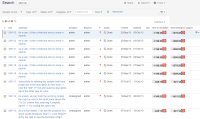
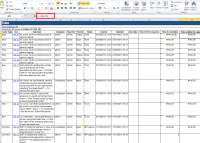
Since its recent update, the Better Excel Plugin can also export Service Desk custom fields, like SLA, Request Participants, Customer Request Type!
As for SLA, it exports the precise value, applies smart format specifiers (standard Excel feature) to those. Basically, we turn the negative SLA values into red. It looks really great, and as the output is an actual XLSX file, it is compatible with Google Spreadsheets, Calc and LibreOffice:
See this section about exporting JIRA Service Desk fields to Excel spreadsheets.