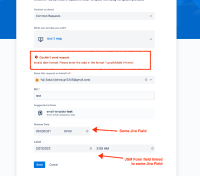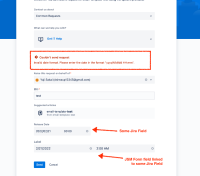-
Type:
Bug
-
Resolution: Fixed
-
Priority:
Low
-
Component/s: Forms - Portal
-
7
-
Severity 2 - Major
-
2
Issue Summary
JSM Forms does not work with linked Jira field with custom Date and Time Format.
Normal Jira field works without any issues.

Steps to Reproduce
- Set up a form and create a field linked to a Jira field.

- Set up custom Date and Time Format in System settings


- Go to Customer Portal and fill in the Date and Time field and try to create a request

Expected Results
JSM form's Jira field linked Date and Time field should be using the system setting's Date and Time format
Actual Results
JSM form does not take into consideration of the Date and Time format system settings.
Workaround
Currently there is no known workaround for this behavior. A workaround will be added here when available
- is related to
-
JSDCLOUD-10891 Forms doesn't submit from the customer portal when user set date to March and has Language set to German
-
- Closed
-
- relates to
-
JRACLOUD-90678 Japanese (日本語) user language - Date format error when starting / editing a Sprint's start/end dates
-
- Closed
-
-
JSDCLOUD-10840 Error to submit the request when you enter a date and the user preferred language is French/Russian/Japanese/German
-
- Closed
-