-
Type:
Bug
-
Resolution: Fixed
-
Priority:
High
-
Affects Version/s: 8.14.0, 8.14.1, 8.15.0, 8.16.0, 8.17.0, 8.19.0
-
Component/s: Issue - Create Issue, Rich Text Editor
-
8.14
-
3
-
Severity 3 - Minor
-
4
Issue Summary
Clicking the Create button, Jira will open the Create Issue screen where the user will provide the issue information.
The default Description field is a Wiki style renderer and provides a toolbar with many options to edit the text in it.
One of the options in that toolbar is an icon to add Attachments to the new issue and to refer to it in the description text.
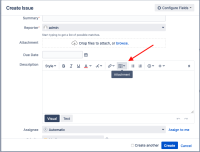
When clicking on the Create button from a Dashboard, the Description filed has the Attachment button missing.
It is still possible to add attachments to the new issue using the Attachment field and referring to the file using wiki markup in the Description, but that could be cumbersome to most users.
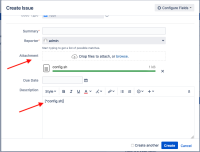
This misbehavior was only introduced on Jira version 8.14.0 onward and affects all three Jira editions, namely Core, Software and Service Management (version 4.14.0).
Previous versions, such as 8.5.X and 8.13.X LTS releases are not affected by this bug.
When accessing an issue and only then clicking on the Create issue button, then the Attachment button is properly shown in the toolbar of the Description field.
Steps to Reproduce
- Install a vanilla Jira Core instance on version 8.14.0.
- This was validated on version 8.15.0 as well.
- Create a project with sample data.
- Access one of the existing issues and click on the Create button.
- Note the Attachment button appears in the Description toolbar.
- Access the System Dashboard by clicking on the Jira logo.
- Click on the Create button.
Expected Results
The Attachment button appears in the Description field toolbar.
Actual Results
The Attachment button is missing in the Description field toolbar.
Checking the CSS style for the Attachment button, the display: inline block; option is overwritten by other CSS scripts, making it to be hidden.

Workaround
An user could have the following options:
- Creating an issue from the Issue View doesn't trigger this problem.
- Adding files through the Attachment field still works.
- has a regression in
-
JRASERVER-73338 When clicking the attachment button in the description field it disappears while creating Issues from Dashboard and from Project too.
-
- Closed
-
- is duplicated by
-
JRASERVER-72087 the reference link for the attachment is missing in Jira 8.14.1 in create issue screen
-
- Closed
-
-
MNSTR-5285 Loading...
- is related to
-
JRASERVER-46035 Attachment button to embed attachment not available when commenting during issue transition or comment edit
-
- Closed
-
-
JRASERVER-66480 Unable to embedded attachments in the Description Field via Create Issue Screen
-
- Closed
-
-
JSWSERVER-12814 Attachment button do not display the attached files
-
- Gathering Impact
-
-
JRASERVER-63831 Attachment link on the Wiki Style Rendered is Missing
-
- Gathering Impact
-
-
JRASERVER-66913 The button to browse for attachments is missing from the edit screen when the default language is not English
-
- Gathering Impact
-
- relates to
-
MLP-713 Loading...
-
MNSTR-6346 Loading...
