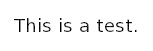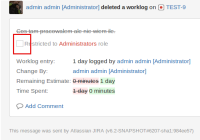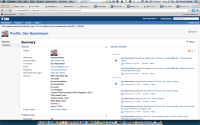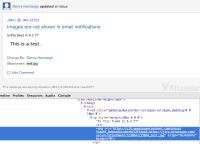-
Type:
Bug
-
Resolution: Fixed
-
Priority:
Medium
-
Affects Version/s: 4.4.1, 5.1, 6.0.3, 6.0.8, 6.1
-
Component/s: Email notifications
-
4.04
NOTE: This bug report is for JIRA Server. Using JIRA Cloud? See the corresponding bug report.
Images are only shown if users are accessing their email using a client (e.g. their web browser) that shares the same session that they have used to log into JIRA. In the case that they are not, no image is shown.
Steps to reproduce:
- Go to user1's User Profile and choose a 'Custom Image' through the Avatar picker.
- Perform an activity that notifies user2 via email (e.g. @mention).
- Ensure that you are not logged into JIRA and check user2's email inbox.
- BUG: Custom image picked by user1 is not shown in email notifications.
Special note: This has reoccured in later versions of JIRA and is being worked on in JRA-41675.
- causes
-
JRASERVER-37446 Inline system images from outlook replies are getting attached
-
- Closed
-
- has a derivative of
-
JRASERVER-36819 Smileys issue type icons and the padlock are still not shown in email notifications
-
- Closed
-
-
JRASERVER-37446 Inline system images from outlook replies are getting attached
-
- Closed
-
- is duplicated by
-
JRASERVER-28456 Notification Email sent out by JIRA does not have the images rendered properly on Microsoft Outlook 2007
-
- Closed
-
- is related to
-
JRASERVER-40986 Images are not embedded inline in filter subscription emails
-
- Gathering Impact
-
- relates to
-
JRACLOUD-25705 Images are not shown in email notifications
-
- Closed
-
-
JRASERVER-42218 Avatar images are missing in email notifications
-
- Closed
-
-
JRASERVER-34513 Icons in email notifications are shown as file attachments in Mail.app
-
- Closed
-
-
JDEV-24400 Loading...
-
JDEV-32137 Loading...
- was cloned as
-
JRASERVER-28785 Custom avatars not shown in Activity Stream
-
- Gathering Impact
-
- blocked by
-
JDEV-24566 Loading...
- mentioned in
-
Page Loading...
-
Page Loading...
-
Page Loading...
-
Page Loading...
-
Page Loading...
-
Page Loading...
-
Page Loading...
-
Page Loading...
-
Page Loading...
-
Page Loading...
-
Page Loading...
-
Page Loading...
-
Page Loading...
-
Wiki Page Loading...
-
Wiki Page Loading...
-
Wiki Page Loading...