-
Bug
-
Resolution: Fixed
-
High
-
57
-
Severity 2 - Major
-
382
-
Summary
The release date of a version is showing as -1 day when directly accessing the version page or the panel of JIRA Software boards.
Steps to Reproduce
Scenario 1
Scenario 2
- Create a version and put dates on it
- Open the version panel in JIRA SW boards
Expected Results
The release date of the version on the top of the page should be presented as previously configured.
Actual Results
Scenario 1
The date is presented as - 1 day of the data configured.

Scenario 2
The date, for both start and release shows 1 day earlier on the panel of JIRA Software boards.
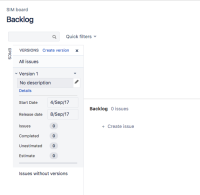
Workaround
Currently, there's no workaround.
- is duplicated by
-
JSWCLOUD-12880 Version's date is shown one day off on agile board>versions
-
- Closed
-
-
JRACLOUD-66880 After editing the dates on a Release, the date saved is one day earlier than the date selected
-
- Closed
-
-
JRACLOUD-87006 Release date is set to one day behind due to timezone problem
-
- Closed
-
- is related to
-
JRACLOUD-41646 Releasing a version shows the Release Date one day behind the date originally set
-
- Closed
-
-
JRACLOUD-66701 Issues are appearing in business board with due date -1.
-
- Closed
-
-
JRACLOUD-66986 Due date, Version dates or Date custom fields are showing up in a different timezone than the timezone in general configuration and user's profile
-
- Closed
-
-
JRACLOUD-67501 JIRA Issue Calendar Gadget and Gadgets With Filters Are Showing Wrong "Due Date" values
-
- Closed
-
-
JRACLOUD-67502 Date and time for the worklog different in Edit screen and Worklog History due to different TZs used
-
- Closed
-
-
JRACLOUD-87045 Incorrect date in the release page for new releases created directly from Kanban board
-
- Closed
-
- relates to
-
JRACLOUD-87136 Versions showing start date and release date 1 day earlier
-
- Closed
-
-
JRASERVER-41646 Releasing a version shows the Release Date one day behind the date originally set
-
- Closed
-
-
JRACLOUD-67334 The Due Date is incorrectly displayed on the email notification
-
- Closed
-
-
JRACLOUD-87045 Incorrect date in the release page for new releases created directly from Kanban board
-
- Closed
-
-
HELIX-642 Loading...
- mentioned in
-
Page Loading...
-
Page Loading...
-
Page Loading...
-
Page Loading...
-
Page Loading...
-
Page Loading...
-
Page Loading...


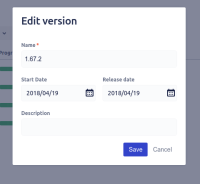
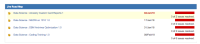
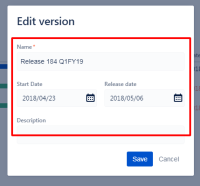



Saw this today and seems like something changed. The fixversion view when the pop up occurs and you can edit the start and release date, is correct. But when the fix versions are all seen in a list, the start and release dates are 1 day older and not correct.
Please fix this asap. This is regression.