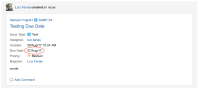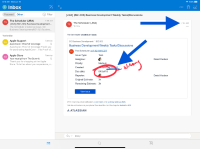-
Type:
Bug
-
Resolution: Fixed
-
Priority:
Low
-
Component/s: Notification - Email
-
14
-
Severity 3 - Minor
Summary
The Due Date is displayed as one day earlier on the email notification on certain instances.
Steps to Reproduce
- Create one ticket setting the due date.
- Take a look on the email sent as notification.
Expected Results
The received email has some info, like for example the Issue type, Assignee, Created Date and Due date. The Due Date should be the same specified on the ticket creation. For example, if the Due Date was set to 8/Aug, this date should be depicted on the email.
Actual Results
On the email, the Due Date is showing as one day earlier. See the images below:
Workaround
None
- is related to
-
JRACLOUD-87043 Versions showing start date and release date 1 day earlier
-
- Closed
-
- relates to
-
JRACLOUD-67757 Mobile app shows due date as off by one
-
- Closed
-