-
Type:
Bug
-
Resolution: Won't Fix
-
Priority:
Medium
-
Component/s: Dashboard - Dashboards & Gadgets
-
13
-
Severity 2 - Major
-
0
Summary
When we set a due date in an issue, it will show fine in the view issue screen. However, JIRA Issue Calendar gadget will show the due date to be two days before, while any other gadgets that pull in due dates will show them as one day before.
The same behavior is also noticed in the Issue Search, without using filters - the due date is off by one day:

The correct date as depicted in the issue view:
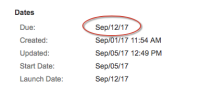
Environment
- JIRA Cloud
Steps to Reproduce
- put the Due Date (upon creation) to be Sep. 4th.
- But in the Calendar Widget it shows as Sep 2nd.
- And in the Filter Results widget it shows as Sep. 3rd.
Expected Results
- Calendar Widget shows as Sep 4th
- Filter Results widget shows as Sep 4th
Actual Results
- Calendar Widget shows as Sep 2nd
- Filter Results widget shows as Sep 3rd
Workaround
None at the moment
- is related to
-
JRACLOUD-68247 Jira Issue Calendar Gadget considering GMT instead of the default user time zone for Date Time Picker values
-
- Closed
-
- relates to
-
JRACLOUD-87043 Versions showing start date and release date 1 day earlier
-
- Closed
-
- is duplicated by
-
JVS-2394 Loading...