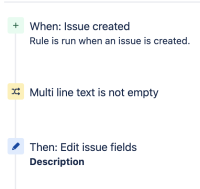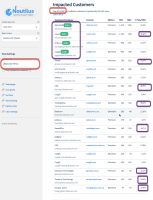-
Type:
Suggestion
-
Resolution: Unresolved
-
Component/s: Editor - Cloud
-
34
-
51
Description
Currently media that is copied/pasted from an external private source (e.g. an email in a users Gmail account) into an Atlassian editor will not render correctly for other users.
Upon paste, the media item will render for any user who has permission to view it, but will show a “preview unavailable” message for any other users who do not have permission and try to view it.

An external private source is a location external to Atlassian where content exists that is forbidden to be used outside of the application that renders it. Usually a private source has some form of authentication associated with it like a cookie, short lived token or some other means of permission implementation. E.g. an email in a Gmail account.
Workaround(s)
You can download the media file and then use the “Add image, video or file” button in the editor toolbar to upload the media.
Supporting Notes
- There is currently no industry wide solution available which would enable Atlassian to support this type of behaviour.
- Please also note the related bug ticket focused on improving the user messaging and error handling related to this scenario: https://jira.atlassian.com/browse/JRACLOUD-83718
- is related to
-
JRACLOUD-78666 Intermittent "Image failed to load" in certain ticket views
-
- Closed
-
-
JRACLOUD-95721 Pasting images from external sources introduces product inconsistencies
-
- Closed
-
-
JRACLOUD-71602 Pasting Images to Text Fields in the New Jira Issue View no longer works
-
- Closed
-
-
JRACLOUD-77212 Updates to Issue Create (Please Watch)
- Closed
- depends on
-
CXP-1447 Loading...
- mentioned in
-
Page Loading...
-
Page Loading...
-
Page Loading...
-
Page Loading...
-
Page Loading...
-
Page Loading...
-
Page Loading...
-
Page Loading...