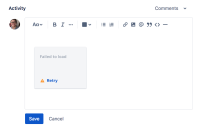-
Type:
Bug
-
Resolution: Fixed
-
Priority:
Low
-
15
-
Severity 3 - Minor
-
2
Summary
Pasting images from external sources no longer working when using the new issue view. This could be reproduced on both Google Chrome and Mozilla Firefox
Environment
- Jira New Issue View
Steps to Reproduce
- Open an issue in the new issue view
- Copy an image from the web (Right click > Copy Image)
- Edit the "Description" field or add a new comment
- Use keyboard shortcut (Ctrl + V) to paste the image or Right click > Paste
Expected Results
In the old view, the following popup is displayed:

If the Upload button is clicked, the screenshot is automatically added to the issue and a thumbnail is generated in the field that is being edited
Actual Results
A "Failed to load" message is presented:
Workaround
- When attaching files use the Attachment icon
- relates to
-
JRACLOUD-78722 Media copied/pasted from an external private source into the editor is not supported
- Gathering Interest