-
Type:
Suggestion
-
Resolution: Unresolved
-
Component/s: Work Item - View (Internal developer use only)
-
3
-
15
Summary
The option "Rank to top" and "Rank to bottom" should be shown inside of an issue type e.g.: TASK into the New Jira issue view.
A scenario where should appear
a) open an issue type e.g.: TASK >> go to a ticket detail page in the old issue view
b) click on the '...' menu AT THE TOP RIGHT
c) see the options to Rank to Top and Rank to Bottom.
d) switch to new issue view.
e) open an issue type e.g.: TASK >> go to a ticket detail page in the new issue view.
f) click on the '...' menu AT THE TOP RIGHT
g) see that there are NO OPTIONS to Rank to Top and Rank to Bottom.
Important: This feature request (JRACLOUD-75253) is not a duplicate of JRACLOUD-72983 because this feature request only considers the scope under the EPIC.
Where this should appear
- Old issue view, where these options appear with success.

- Where this should appear into the new Jira issue view.
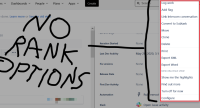
- is duplicated by
-
JRACLOUD-73309 Please include 'Rank to Top' in the new issue view
- Closed
-
JRACLOUD-80902 Ability to customize the ORDER BY option list for sorting child issues under the parent issue view
- Closed
-
JSWCLOUD-20439 New Jira issue view - "Send to top" / "Send to bottom" options are missing.
- Gathering Interest
- is related to
-
JRACLOUD-78353 Add more sort / order by options in the child / subtask / linked issues section when viewing an epic / parent issue
- Gathering Interest
- relates to
-
JRACLOUD-72983 As a user, I'd like to control the sub-task or child issues (assign, edit, rank, etc) from the parent view as I could before
- Closed