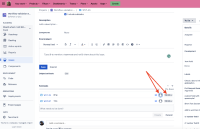-
Type:
Suggestion
-
Resolution: Fixed
-
Component/s: None
-
1
-
6
Problem Definition
At this moment, it is not possible to control the sub-task (assigne, edit, rank, etc) or child issues (inside Epics) from the parent issue using the "New Jira issue view", as it could before. The video below better demonstrates this feature currently: JRACLOUD-72328.mp4![]()
In the old issue view, the feature had more options as the image below:

Suggested Solution
Add the More ••• on each sub-task, while viewing them from the parent issue, like before. Another possible approach would be having the ability to drag and drop to reorder issues inside Epics or Stories with Sub-Tasks.
Why this is important
This should improve the experience for users using the "New Jira issue view".
Workaround
- Users can either click on the sub-task to access it directly and then edit it accordingly or;
- Users can disable the "New Jira issue view" for now, by:
- Clicking the profile icon, on the bottom of the left sidebar, then Settings under "JIRA";
- On the "Jira Labs" section, clicking to disable the New Jira issue view.
- is related to
-
JRACLOUD-75253 "Rank to top" and "Rank to bottom" should be shown inside of an issue type e.g.: TASK in the New Jira issue view
- Gathering Interest
- mentioned in
-
Page Loading...
-
Page Loading...
-
Page Loading...
-
Page Loading...
-
Page Loading...
-
Page Loading...
-
Page Loading...