-
Sub-task
-
Resolution: Fixed
-
Low
-
None
-
None
In the new view of JSD issues attachments are added as comments. It would be great to have the "attachments section" showing all issue attachments like issues in Jira Software have:

Workaround
Use the old issue view instead. It can be disabled from Your profile and settings > Settings and toggle the switch for the New Jira issue view.
The new issue view is permanently on for all business boards and next-gen software projects.
- incorporates
-
JRACLOUD-72649 Adding an attachment inside a comment does not display the file under attachment panel on the new issue view
-
- Closed
-
- is duplicated by
-
JRACLOUD-73473 Bring global attachments panel to new issue view
- Closed
- is related to
-
JSDCLOUD-9513 Attachment panel in new issue view only shows the attachments added from Jira application or added during issue creation from the portal
-
- Closed
-
- relates to
-
JRACLOUD-70129 Ability to expand Attachments field in the new issue view
- Closed
-
JRACLOUD-70146 Allow users to display attachments as a list in the New Issue View
- Closed
-
JRACLOUD-71781 Unable to view full name of attachment in new issue view
- Closed
-
JSDCLOUD-9039 Add alternative attachments display options to the customer portal configuration
- Closed
- mentioned in
-
Page Loading...
-
Page Loading...
-
Page Loading...
-
Page Loading...
-
Page Loading...
-
Page Loading...
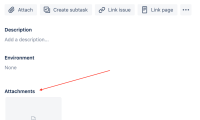
Hey Matt Crocco, since it is the weekend for the Australians you probably won't hear back on this, but I just tested since your use-case is rare for us and I had not seen what you are describing before (our customers very rarely use the portal since we can't standardize logins for domains that we don't control and we can't control enough in there... most people don't bother to click in after initial submission anyway, and they just continue to respond via email). The portal is basically useless after submission for us (unless you need to download a silly attachment with auth.... ).
).
So interestingly, if anyone adds an attachment through any other method, it properly aggregates in the attachments section (if they attach it through Old View, if they attach it through the Attach button in Software/Business projects, if they send an email response with an attachment, or if they attach it via a comment internally within Jira... all of those properly show up in the Attachments section for all project types). But looks like Atlassian missed the use-case of someone adding an attachment via the portal... I am also seeing that only showing in the comment as you are describing.
I figured I would help clarify what you are experiencing since Atlassian probably won't know which use-case you are running into problems with here. Hopefully they get it fixed for you and don't try to claim that as a portal problem instead of a New Issue View problem.