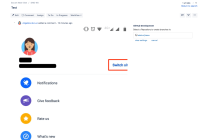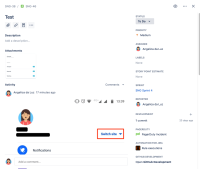-
Type:
Bug
-
Resolution: Fixed
-
Priority:
Low
-
Component/s: Work Item - View (Internal developer use only)
-
None
-
24
-
Severity 3 - Minor
-
7
Today we have started rolling out a change that will allow you to resize images in the description and comment editor of the new issue view.
We will be incrementally rolling this out to users and expect all users to have access to this feature by early next week (Monday 1 June).
In addition to image resize there are other editor features bundled in this update including the ability to add status lozenges and dates, the ability to resize table columns, and the ability to add/remove rows and columns to tables by hovering and clicking the + or x that appears.
Summary
When attaching an image using the new issue view, it's not possible to resize and the image gets too big.
Steps to Reproduce
- Open a ticket on a board.
- Attach an image in a comment.
Expected Results
It will show a thumbnail the same as the old view.
Actual Results
The image gets big, making the history complicated to read since the image fills a great part of the comment.

Here you can see how it looks when an image was attached using the new view and the old view.

Workaround
Disable the new issue view by going to your profile > Jira Labs and then open the ticket through Issues and Filters and not in the board.
- causes
-
JRACLOUD-76643 Default image attachment size as thumbnail
- Closed
- is related to
-
JRACLOUD-72122 Image no longer rendered as Thumbnail on the comment section
- Closed
-
JRACLOUD-72059 Pasting an attachment is not automatically resized nor shown as thumbnail which impacts the User Experience
-
- Closed
-
-
JRACLOUD-73305 Ability to resize Image attachments, add border and shadows
-
- Closed
-
- mentioned in
-
Page Loading...
-
Page Loading...
-
Page Loading...
-
Page Loading...
-
Page Loading...
-
Page Loading...
-
Page Loading...