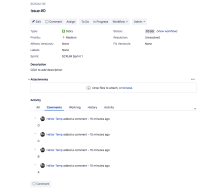-
Type:
Suggestion
-
Resolution: Unresolved
-
Component/s: Work Item - View (Internal developer use only)
-
9
-
83
Thanks for the feedback on configuring the jira.issue.actions.order setting in the new issue view. As you may be aware, we will shortly be releasing the ability for end users to sort actions from the issue view. You can follow this work here: https://jira.atlassian.com/browse/JRACLOUD-73076
As a result of this, we will not be working on the jira.issue.actions.order setting in the short term, as we review usage of this feature. We will keep this ticket open for now so we can provide updates.
Hi Everyone,
I want to provide a quick update for this topic. this feature, Ability to sort comments/activities on an issue, is being under consideration to be prioritised in the next couple of months. we will keep you posted with the updates. I know this has taken a while to build out, but rebuilding Jira issues is no small feat, so we very much appreciate your patience on this.
In the meantime, you can opt out of this new issue experience via your Personal Settings > Jira Labs section will have a 'new issue view' toggle to turn it on or off. We will not be disabling this opt-out option until we have rebuilt all the key features of the Jira issues experience you have come to know and love.
Regards,
Atlassian
Original ticket title: Configuring the 'jira.issue.actions.order' property on Jira's Advanced Settings page has no effect in the new Issue detail view
Summary
If the comments sorting is changed to 'descending' by the 'jira.issue.actions.order' property on Jira's Advanced Settings, the new issue detail view does not respect the new settings and keep showing the comments on 'ascending' order
Environment
- Jira Cloud
Steps to Reproduce
- Create an issue in a Jira software project and add some comments to it
- From Jira home page, click Settings > System > General configuration
- At the top-right of the screen, click Advanced settings
- Next to the jira.issue.actions.order key, change the value to desc
- Look at the issues comments on issue view and board's issue detail view
Expected Results
Both views show the comments on descending creation order
Actual Results
Both issue view shows the comments on ascending order
Screen Shot 2018-05-23 at 7.26.29 PM.png![]()
Notes
- It happens only on the new issue detail view (Labs feature)
Workaround
No current work around.
- incorporates
-
JRACLOUD-73783 Ability to change comment order (newest at top VS newest at bottom) in the new issue view
-
- Closed
-
- relates to
-
JRACLOUD-73300 Ability to order comment in New Issue View
- Closed
-
JRACLOUD-73076 Ability to reorder comments, issue history, work logs and transition by asc/desc
-
- Closed
-
-
JRACLOUD-70144 Ability to sort activities when using the new issue view
- Closed
-
JRACLOUD-72024 Ability to reorder the Activity tabs (e.g. comments, history)
- Closed
-
JSWCLOUD-20686 Sort comments in the new issue view
- Closed
-
JSDCLOUD-8484 Ability to change comment order in the new portal design
- Reviewing
- derives
-
JIXPM-65 Loading...
- mentioned in
-
Page Loading...
-
Page Loading...
-
Page Loading...
-
Page Loading...
-
Page Loading...
-
Page Loading...
-
Page Loading...