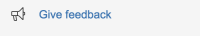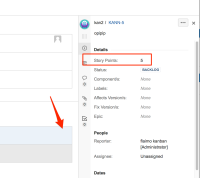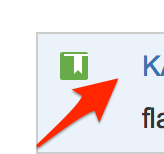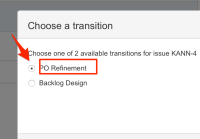-
Type:
Suggestion
-
Resolution: Fixed
-
Component/s: AgileBoard
This should offer similar functionality to the planning mode for the Scrum Boards as in Using Plan Mode. For example:
- Display and estimate.
- Organising via Epics.
- Column Done status.
- Swim lane and cell constraints.
- incorporates
-
JSWSERVER-13690 Improve Prioritising of Issues in a Kanban Board
- Closed
-
JSWSERVER-15014 Add Epic Tab in Kanban Labs (Similar to Backlog in Scrum Boards)
- Closed
- is duplicated by
-
JSWSERVER-6373 Feature request: Drag sprints into version in Kanban Board (like Scrum Board)
- Closed
-
JSWSERVER-8433 As a greenhopper administrator I'd like to configure the fields displayed on the cards in the kanban rapid board
- Closed
-
JSWSERVER-8741 Allow pre-planning versions for Kanban board
- Closed
-
JSWSERVER-9875 As a Kanban user I want planning view
- Closed
-
JSWSERVER-12869 Ability to limit the issues shown on Active Sprint mode of Kanban Board
- Closed
-
JSWSERVER-13507 Epics in the backlog view of the scrumban board
- Closed
- is related to
-
JSWSERVER-7052 EPIC: Kanban Epics Support
- Closed
-
JSWSERVER-7833 Allow quicksearch for KanBan boards (Work mode)
- Gathering Interest
-
JSWSERVER-8724 Provide a kanban chart report and gadget that shows story points
- Gathering Interest
- relates to
-
JSWSERVER-7204 Epic in Kanban rapid boards
- Closed
-
JSWSERVER-8723 Provide Version management in KanBan plan mode
- Closed
-
JSWSERVER-11402 Ranking a new issue directly underneath the currently selected issue doesn't work on Kanban boards
- Closed
-
JSWSERVER-7992 Ability to see sub-tasks in the backlog
- Gathering Interest
-
LOLCATS-118 Loading...
- links to
- mentioned in
-
Page Loading...
-
Page Loading...
-
Page Loading...
-
Page Loading...
-
Page Loading...
-
Page Loading...
-
Page Loading...
-
Page Loading...
-
Page Loading...
-
Page Loading...
-
Page Loading...
-
Page Loading...
-
Page Loading...
-
Page Loading...
-
Page Loading...
-
Page Loading...
-
Page Loading...
-
Page Loading...
-
Page Loading...
-
Page Loading...
-
Page Loading...