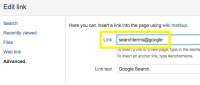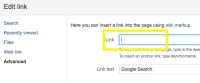-
Type:
Bug
-
Resolution: Fixed
-
Priority:
High
-
Affects Version/s: 6.0.4, 6.1.2
-
Component/s: Editor - Synchrony
-
11
-
Severity 3 - Minor
-
7
Summary
If you use a shortcut link in a page, editing the page with Collaborative Editing turned on will result in the link to become empty. Thus, the link on the page will point to the page itself.
Steps to replicate
![]() Make sure Collaborative Editing is turned on.
Make sure Collaborative Editing is turned on.
- Navigate to Confluence Administration > General Configuration > Shortcut Links and make sure the default key 'google' and expanded value 'http://www.google.com/search?q=' is still valid.
- Create a new page.
- Insert a link to the page and under the 'Advanced' tab, insert the following values:
Link: atlassian@google
Link text: atlassian - Save the page.
- The link opens this page (as expected): https://google.com/search?q=atlassian
- Edit the page again and save it.
- Try to click on the same link as before.
Expected results
The same page as before should be opened: https://google.com/search?q=atlassian
Actual results
The link refers back to the URL of the page itself. If you edit the page and click on 'Edit' for the link, you can see that the 'Link' field is now empty.
- has a regression in
-
CONFSERVER-74195 Shortcut links become empty in Edit Mode with Collaborative Editing turned On
-
- Long Term Backlog
-
- is duplicated by
-
CONFSERVER-52256 Links added using configured shortcut links is broken after page edit
-
- Closed
-
-
CONFSERVER-54586 Collaborative Editing breaks Link Shortcuts
-
- Closed
-
- is related to
-
CONFSERVER-46039 Links can't be edited or clicked on after saving the page
-
- Closed
-
-
CONFCLOUD-53303 Shortcut links are lost upon saving when collaborative editing is on
-
- Closed
-
- relates to
-
CONFSERVER-51690 An anchor link's name changes after editing the page with Collaborative Editing switched on or set to limited
-
- Closed
-
-
CONFSERVER-51998 Attachment links are changed to a self referential link of the page once you edit the page
-
- Closed
-
-
CONFSERVER-52418 HTML markup is lost while editing pages if the Collaborative Editing is ON
-
- Closed
-
-
CONFSERVER-52449 mailto links doesn't work correctly when the email starts with a special character.
-
- Closed
-
-
CONFSERVER-54949 Edit Links modal is incorrect for shortcuts links with Collaborative Editing enabled.
-
- Closed
-