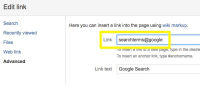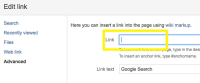-
Type:
Bug
-
Resolution: Low Engagement
-
Priority:
Low
-
None
-
Affects Version/s: 6.1.2, 6.3.4, 6.5.0, 6.6.3
-
Component/s: Editor - Synchrony
-
3
-
Severity 3 - Minor
Summary
If Collaborative Editing is enabled, and the user inserts a shortcut link, and later tries to edit it, the 'Link' field will be empty. The link still works (if running Confluence 6.5.0 or later), but the modal window behavior is different than if Collaborative Editing is disabled.
Steps to Replicate
- Install Confluence 6.0 or later
- Enable Collaborative Editing
- Create a space
- Create a page
- Choose the 'Insert Link' button
- Click on 'Advanced'
- In the 'Link' field, enter in a shortcut link, such as: "Confluence@google".
- Enter in a value for 'Link Text'
- Save the Page
- Edit the page
- Select the link inserted earlier
- Choose 'Edit'
Expected Results
The 'Link' field should still contain the shortcut link "Confluence@google".
Actual Results
The 'Link' field will now be blank.
If you disable Collaborative Editing and follow the above steps, the 'Link' field will be properly filled in. A Confluence version prior to 6.0 will have the correct value in the field as well.
NOTE: The link itself still works, it's only the UI that is broken.
- is related to
-
CONFSERVER-46227 Shortcut links become empty after editing the page with Collaborative Editing turned on
-
- Closed
-