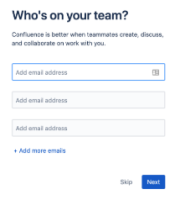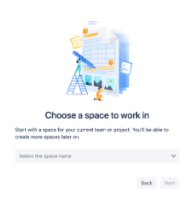-
Type:
Suggestion
-
Resolution: Unresolved
-
Component/s: Onboarding - nth user
-
23
-
194
Problem definition
Currently there are two steps on the Confluence on-boarding experience for new users – (1) Who's on your team?: to invite other people to collaborate together and then (2) Choose a space to work in: to chose which space you want to watch or create a new space.
| Step 1 | Step 2 |
|---|---|
 |
 |
The features are very helpful for starting teams, but they also cause the following problems.
Step 1
- If a new person in the company joins Confluence, they won't really have additional people to add to collaborate with them, they might try to invite their buddy, causing the next problem.
- The invited users will become access requests for the site administrators, already existing users will also show up there, confusing the administrators as to know what happens if they deny or accept it, there is no way to ignore the request. Scenario probably tied to ID-6682.
Step 2
- When you are starting a Confluence site, there are no spaces, so it makes sense to start by creating one, but for new users, they are prompted to create a space if they do not have access to see other spaces, now for a new user that just arrived, the likelihood of having a dummy space created is big.
- New users without the create space permission will still be prompted to create a space, they will type a name and click next, landing on the Confluence dashboard and without any spaces or any message of clarification.
- The screen is not large enough or does not provide an option to see the full space name when the length is larger than the available space, additionally, there is no description of what the space is about.
- New users do not have instructions on what to do at this point of their on-boarding, which space to watch, etc, they might end up watching a random space and getting spammed by unuseful content on their email box.
Notes
Per this article on how to skip the wlecome action in confluence for new users, Confluence Server administrators can disable the add-on that manages the Welcome page for new users in Confluence. The page will be displayed to users until the new users watch a space.
However, in Confluence Cloud disabling system add-ons is a restricted function, and thus administrators in Cloud cannot skip the welcome screen.
Suggestion
Make the Confluence on-boarding experience configurable.
Step 1
- Allow administrators to disable this step or only show the screen for newly created Confluence sites, while the team is growing.
Step 2
- Provide the option to customize a welcome message for new users.
- Allow administrators to set a default watch space for new users, additionally offering the option to disable the step in the case a default space is selected.
- Show the description of the selected space if available.
- Provide the option to disable the step.
- duplicates
-
CONFCLOUD-43747 Configure onboarding page (welcome.action) which spaces available to watch
- Closed
-
CONFCLOUD-46165 Onboarding page (welcome.action) configuration
- Closed
- is duplicated by
-
CONFCLOUD-72159 Ability to disable onboarding for new users in Confluence
- Gathering Interest
- is related to
-
CONFCLOUD-65155 Disable the option to invite team members on the first login
-
- Closed
-
-
CONFCLOUD-71736 Allow users to go through Welcome screen without having to start watching a space
- Gathering Interest
-
CONFSERVER-41550 Allow Administrators to disable the “welcome.action” screen in Confluence Cloud
- Gathering Interest
-
ENT-1276 Loading...
- relates to
-
CONFCLOUD-79611 Enable Customization of the Company Hub URL
- Gathering Interest
- mentioned in
-
Page Loading...
-
Page Loading...
-
Page Loading...
-
Page Loading...
-
Page Loading...
-
Page Loading...
-
Page Loading...
-
Page Loading...
-
Page Loading...
-
Page Loading...