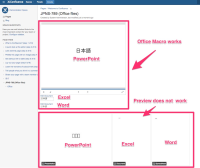-
Type:
Bug
-
Resolution: Fixed
-
Priority:
Medium
-
Component/s: Macros - Attachments
-
10
-
Severity 3 - Minor
Summary
Multibyte characters (like Japanese or Chinese) get garbled in preview while they are Supported languages.
Steps to reproduce
- Upload text file memo.txt
 which contains Japanese characters to a page in Confluence.
which contains Japanese characters to a page in Confluence. - Click the document
Expected Results
Preview correctly renders Japanese text "あいうえお".
Actual results
Japanese characters get garbled.
Findings
The problem could be solved by the following knowledge base for Confluence Server (but not applicable to Confluence Cloud).
The knowledge base article tells the problem could be solved by installing proper font files to both OS and JVM. It seems the OS of Confluence Cloud already has proper font files, however, JVM is not. Users cannot install font files to JVM because the instance is Confluence Cloud.
Workaround
- Download the file and read it on your local machine
Notes
This issue was originally raised for office macros and rewritten for preview. Office macros are no longer supported as described at Deprecated macros for Confluence, however the same unavailablilty persists at preview as well.
- is duplicated by
-
CONFCLOUD-53011 Multi-byte characters in text file are garbled when previewing it in a page
-
- Closed
-
- is related to
-
CONFSERVER-36698 Multibyte characters in Office Preview don't get rendered in Confluence Cloud because font files cannot be installed to JVM
-
- Closed
-
- relates to
-
CONFCLOUD-55111 Macro titles display as square characters in the edit mode with some of supported languages
-
- Closed
-
-
CONFCLOUD-26780 Export to PDF removes non-Latin Unicode under viewfile macro
-
- Closed
-
-
CONFCLOUD-60065 Multi-byte characters get garbled in file list
-
- Closed
-
-
CLOUD-1981 Need fonts installed in Studio for better Office Connector experience
- Closed
- mentioned in
-
Page Loading...