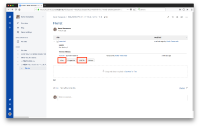-
Type:
Bug
-
Resolution: Fixed
-
Priority:
Low
-
Component/s: Space - Page Templates
-
2
-
Severity 3 - Minor
Summary
File containing multi-byte characters uploaded to file list gets garbled.
Steps to Reproduce
- Create a text file containing multi-byte characters (or use memo.txt
 )
) - Upload the file to file list
- Click "view" or "edit file" to check multi-byte characters are garbled
Expected Results
Multi-byte characters are rendered without being garbled.
Actual Results
Multi-byte characters get garbled.
Workaround
Download files to edit / view them such as with Atlassian Companion.
- is related to
-
CONFCLOUD-36698 Preview doesn't render some of supported languages due to lack of font file
-
- Closed
-
- mentioned in
-
Page Loading...