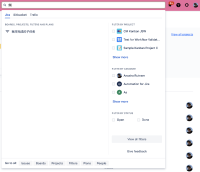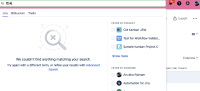-
Type:
Bug
-
Resolution: Fixed
-
Priority:
Low
-
Component/s: Search - Quick Search
-
12
-
Severity 3 - Minor
-
2
![]()
At the moment, we can't set an ETA for the fix to be released, since there's a number of factors that determine how our product team prioritizes bugfixes.
You can learn more by reading Atlassian Cloud Bug Fixing Policy.
Issue Summary
Users cannot search the filters with 2 or more of multibyte characters.
Steps to Reproduce
Video: jac-filters.mov![]()
- Save a filter named マルチバイト文字_CC2
- In the filters, click "View all filters" from the navigation bar
- Search with "マルチバイト文字_CC2"
Expected Results
The dashboard created in step 1 will show up.
Actual Results
The dashboard created in step 1 won't show up:
Workaround
One char work as expected. In the sample above, searching by "マ" will work.
- is related to
-
JRACLOUD-79739 Unable to search issues with 3+ multibyte characters when linking issues
-
- Closed
-
-
JRACLOUD-83163 Unable to search filter with 3+ multibyte characters
-
- Closed
-
-
JRACLOUD-79983 [Tracking in issue links] Various issues related to actions that cause broken Saved Filters
- Closed
- relates to
-
JRACLOUD-73676 Unable to search for multibyte dashboards when searching by 3+ characters
-
- Closed
-
- links to
- mentioned in
-
Page Loading...