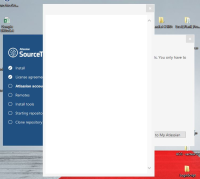-
Type:
Bug
-
Resolution: Duplicate
-
Priority:
Highest
-
None
-
Affects Version/s: 2.3.1.0
-
Component/s: None
-
None
-
Environment:
Windows 10
-
Severity 1 - Critical
Running the setup, it gets to the Account information. A dialog box to enter the account information appears, but the dialog is totally empty. There is no text, buttons, or places to fill in the account information.
I tried to attach a screenshot, and got a message "JIRA coould not attach the file. There is a missing token."
I tried to create a log. Since the install did not complete,the log was not created.
I delete C:\Users%USERNAME%\AppData\Local\Atlassian directory and C:\Users%USERNAME%\AppData\Local\Sourcetree directory, then rerun the install with the same results.
- duplicates
-
SRCTREEWIN-7244 Can't install SourceTree
-
- Closed
-