Summary
Sprint Burndown gadget does not load any data on the dashboard.
Sometimes it's possible to make it load, but it's intermittent and doesn't seems to have anything else related.
It could be caused by the chromium bug. What causes some of the requests could not be performed by the web browser. It is because of insufficient resources.
To see the fix make sure to run jira-software-application using
-Datlassian.dev.mode=false
Environment
- JIRA 7.11.0
Steps to Reproduce
- Add couple(6 or more) Sprint Burndown gadget to the dashboard,
- In gadget's configuration, select the board with the current active Sprint and refresh interval is 15 minutes, Save,
- Enable developer console
- Refresh the page
Expected Results
The gadget should load the data
Actual Results
The gadget does not load any data (blank)
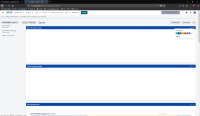
In the console log and developer tools you can find this error:
net::ERR_INSUFFICIENT_RESOURCES
Workaround
- If you are the owner of the Dashboard: Click Edit -> Cancel on the gadget configuration.
- If you are not, you can either:
- Copy that dashboard and then click Edit -> Cancel button Or
- Ask the owner of the board to change the Refresh Interval of the gadget to 15 minutes, the data will be loaded after 15 minutes.
- Decrease the number of gadgets on the board,
- Switch to another web browser like Firefox
Notes:
This happens mainly on Google Chrome, also verified in Safari and IE.
![]() Note that the issue has also been observed on Firefox by customers, so switching to Firefox is not guaranteed to resolve the issue.
Note that the issue has also been observed on Firefox by customers, so switching to Firefox is not guaranteed to resolve the issue.
- blocks
-
JSWSERVER-12846 Sprint Burndown gadget does not load any data
-
- Closed
-
- relates to
-
JRASERVER-62126 Unbatched gadgets responses when loading Dashboard
-
- Closed
-
-
BJBR-18 Loading...
